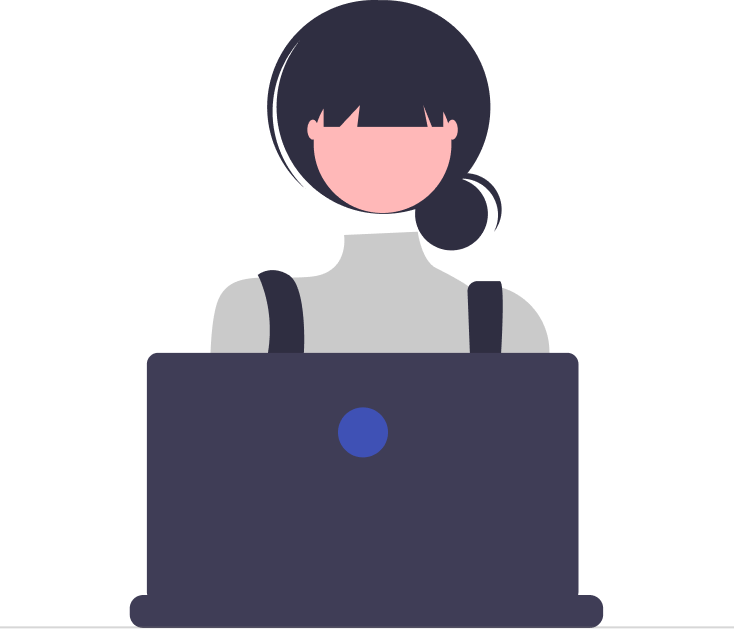One of the most important features of a helpdesk is the knowledge base. A knowledge base is a collection of articles, tutorials, and other resources that customers can use to find answers to their questions.
But what if you have multiple brands or products that you need to support? That’s where the multi-brand knowledge base feature comes in.
What is a Multi-Brand Knowledge Base?
A multi-brand knowledge base allows you to create separate knowledge bases for multiple brands or products. This means that you can create a separate knowledge base for each of your brands or products, and each knowledge base can have its own content.
With the help of multi-brand knowledge base feature in Desk365, you can deliver unique support experiences tailored for each customer by having different folders of solution articles for different customers.
How to Create a Multi-Brand Knowledge Base in Desk365
Creating a multi-brand knowledge base in Desk365 is easy. Here are the steps:
1. Identify the Brands
The first step is to identify the brands and products that you want to include in your knowledge base. Make a list of all the brands and products and categorize them accordingly.
2. Create a Structure
Once you have identified the brands and products, create a structure for your knowledge base. This will help you organize the information and make it easy for customers to find what they need. A good structure should be intuitive and easy to navigate.
3. Customize the Content
Customize the content of your knowledge base to fit each brand or product. This will ensure that customers receive accurate and relevant information for each product or brand. Use language and terminology that is familiar to your customers.
4. Implement the Knowledge Base
You can also choose the visibility settings for the category that you are going to create in Desk365.
Choose the ‘Support Portal signed in users from specific companies’ option. By selecting this, the category will be accessible exclusively to the companies you’ve selected in the choices, for whom you intend to showcase these articles.
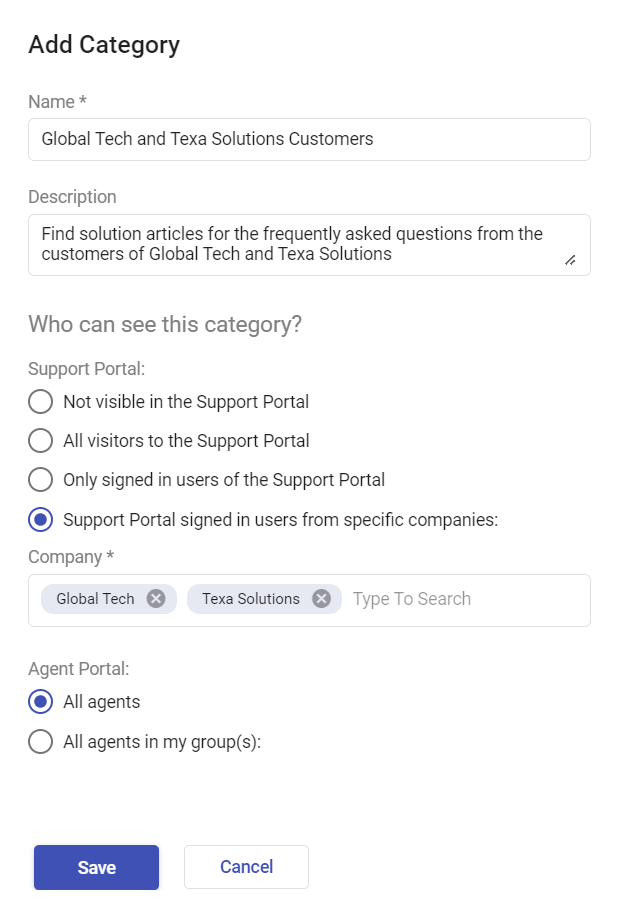
This help center article explains in detail on setting up knowledge base articles in Desk365.
A multi-brand knowledge base feature is an essential tool for businesses that have multiple brands or products to support.
By following best practices and keeping your knowledge bases up to date, you can create a valuable resource for your customers and improve your overall customer support efforts.