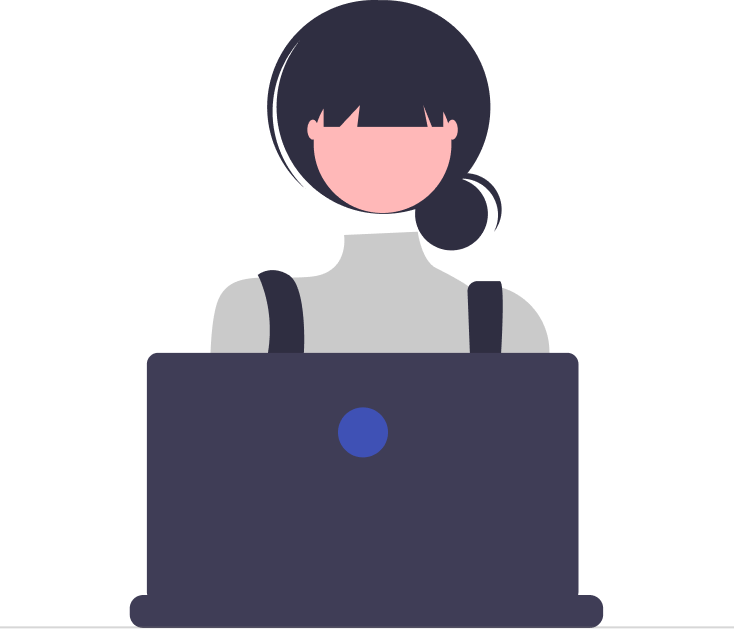At Desk365, we understand the importance of maintaining accurate and up-to-date information for end users. That’s why we’ve implemented a robust system for managing article versions in our Knowledge Base. With this feature, you can easily track changes, compare different versions, and revert to previous versions when needed. Let’s explore how article versions work in more detail.
How do Article Versions Work?
Whenever you make changes to a knowledge base article, a new version is automatically created. Each version is assigned a unique numerical identifier to differentiate it from others. We categorize these versions into two main types: Minor and Major versions.
Minor Versions
Minor versions are generated when an article is initially created and saved as a draft. During this stage, the article remains invisible to end-users until it’s ready for publication.
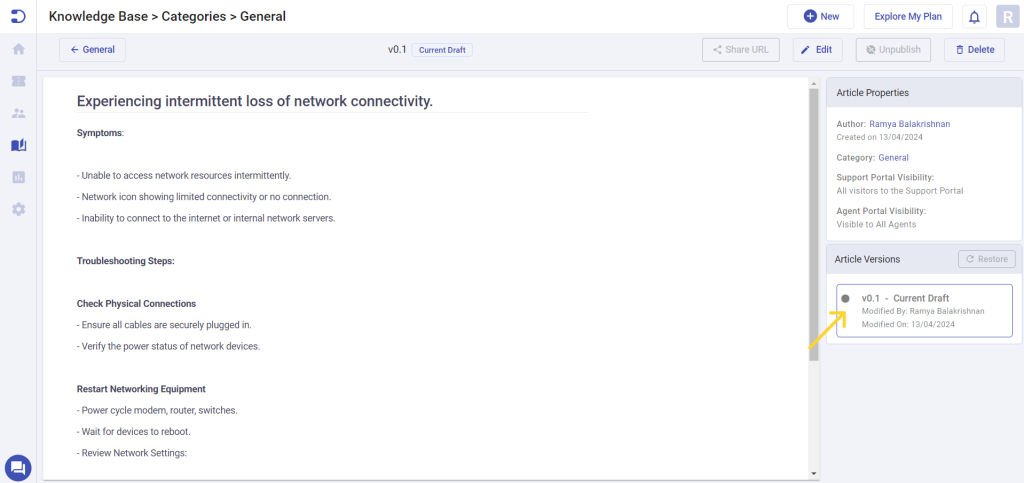
Each subsequent edit to the draft increases the version number. These draft versions are denoted by decimal numbers, such as 0.1, 0.2, 0.3, and so forth.
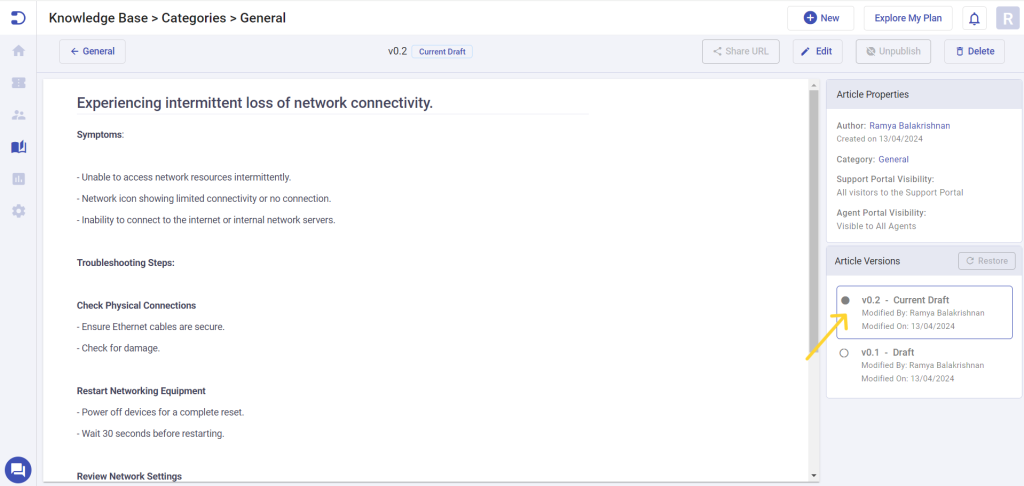
Major Versions
Once an article is published and made accessible to end-users through the Support Portal, it transitions to a major version. The version number is updated to indicate this change, typically to 1.0. Additionally, a “Live” indicator appears next to the published version, providing agents with a clear signal of its visibility to users.
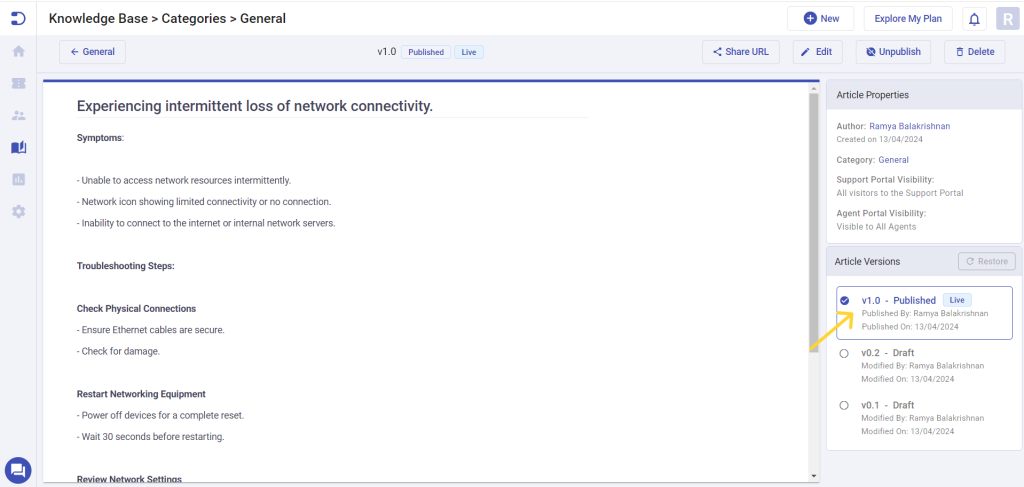
If you decide to make subsequent edits to the published article and decide to save these changes as a draft again, it results in incremental version updates such as 1.1, 1.2...
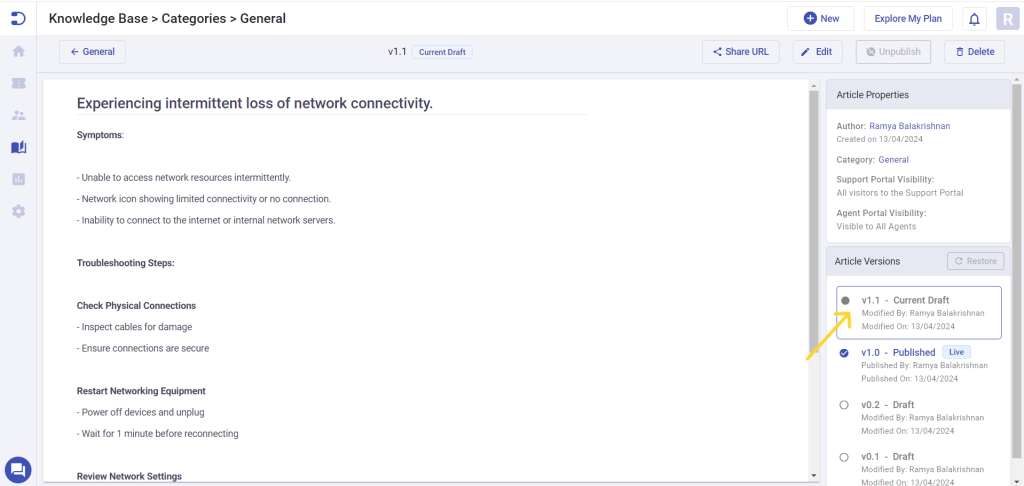
Next, if you wish to publish the article again the version updates to 2.0.
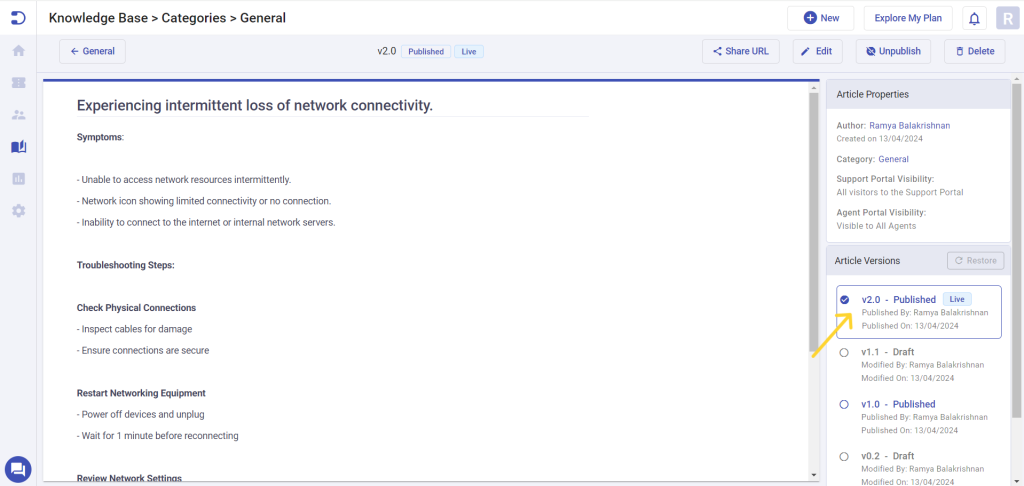
Restoring Previous Versions
Desk365 includes a convenient restore option, allowing you to revert to earlier versions of an article if needed. Whether you want to retrieve specific content or address unintended changes, this feature ensures you can easily access and revert to previous iterations while maintaining the integrity of your knowledge base.
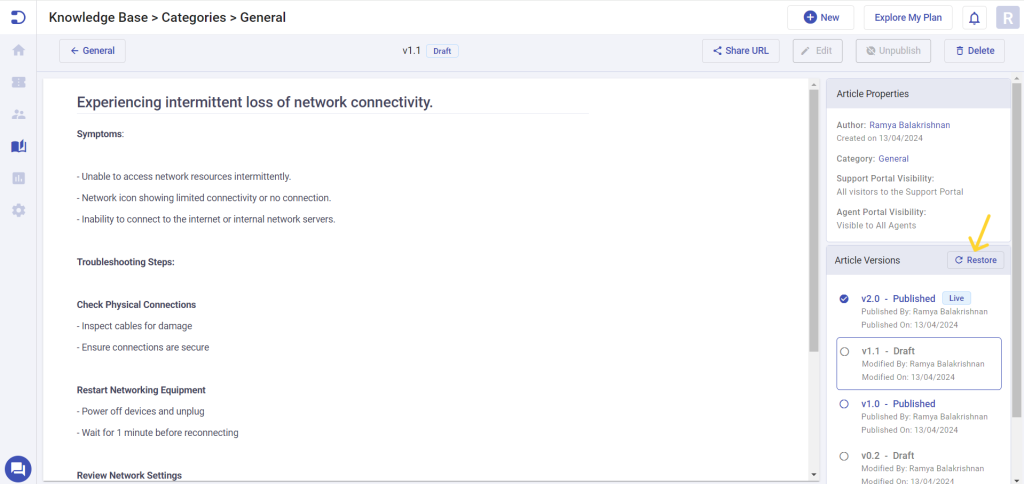
In conclusion, Desk365’s article versioning feature provides a streamlined approach to managing and tracking changes within your Knowledge Base. Our system empowers you to maintain accuracy and consistency while meeting the evolving needs of your users.