In today’s fast-paced business environment, streamlining operations and fostering seamless communication between teams are crucial. Integrating Azure DevOps with Desk365 can make this possible.
In this article, we’ll explore the process and needs to integrate Azure DevOps with Desk365.
The need for integrating Azure DevOps with Desk365
Azure DevOps is a comprehensive set of development tools that allows teams to plan, develop, test, and deliver software more efficiently. It provides a collaborative platform for software development and supports agile methodologies.
Enhancing Collaboration
Integrating Azure DevOps with Desk365 Helpdesk bridges the gap between development and customer support teams. This collaboration enables better communication and issue resolution.
Streamlined Workflows
Integrating these two tools streamlines workflows by ensuring that customer issues are directly linked to development tasks. This alignment enhances productivity and efficiency.
Steps to Integrate Azure DevOps with Desk365
Establishing connection in Power Automate
Integrating Azure DevOps with Desk365 can be done with the help of Microsoft Power Automate.
The initial step is to create a connection with Desk365 Connector.
To do this, go to the Microsoft Power Automate page.
Locate Desk365 Power Automate templates
After signing into the Power Automate, click on Templates and search for Desk365 templates as depicted below:
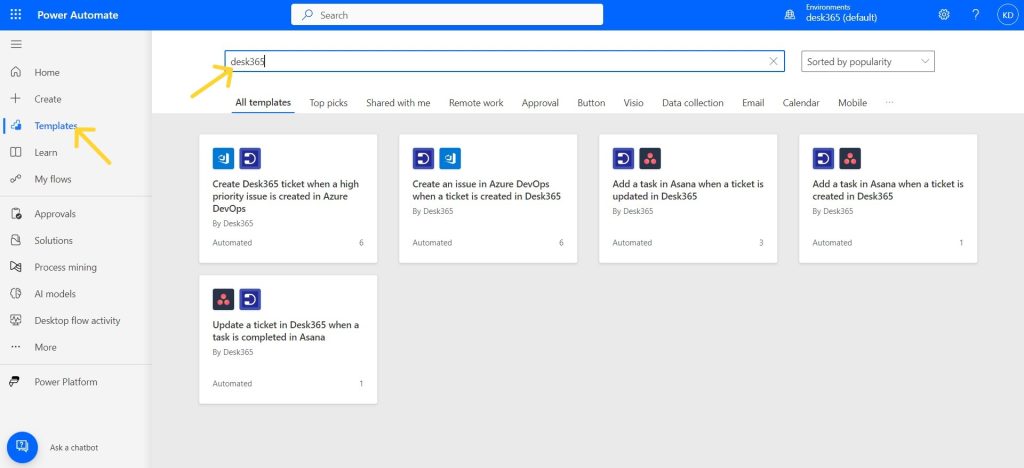
Create Desk365 ticket when a high priority issue is created in Azure DevOps
Click on the first template as shown here. It’s used to create a ticket in Desk365 whenever a high priority issue is created in Azure DevOps.
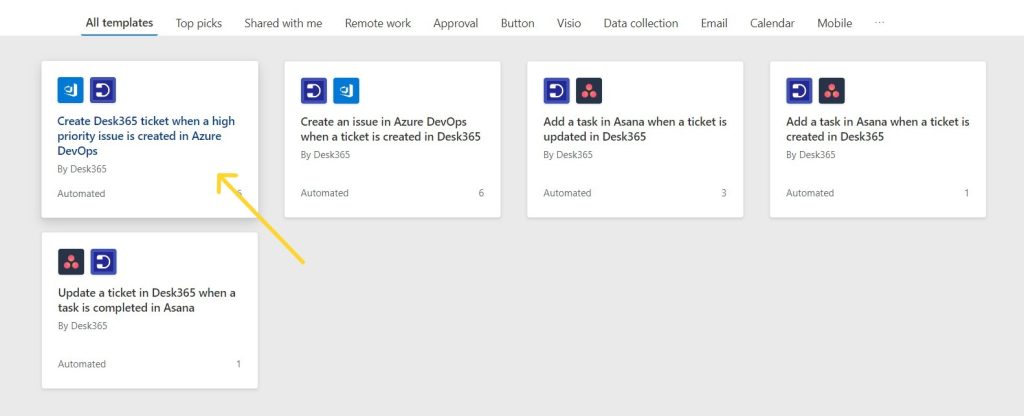
Now, you’ll be directed to a page where you need to create a connection with Desk365 as well as Azure DevOps.
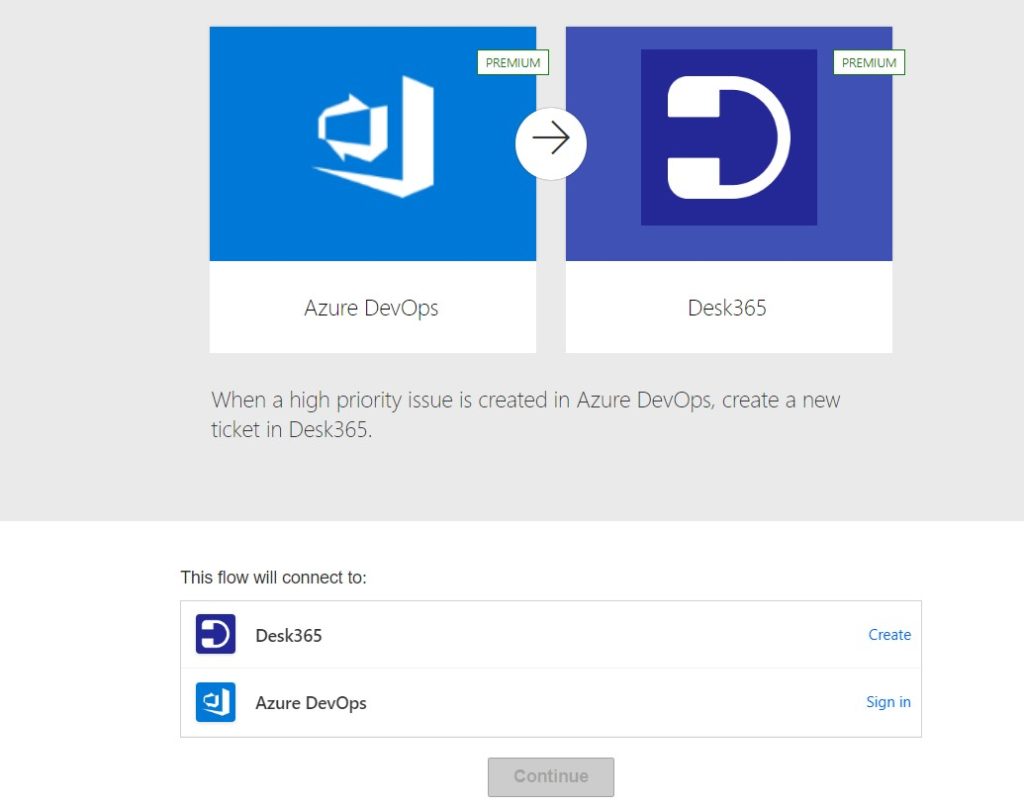
Click on create in Desk365 tab and enter the connection name and API Key of your Desk365 help desk to establish a connection with Desk365.
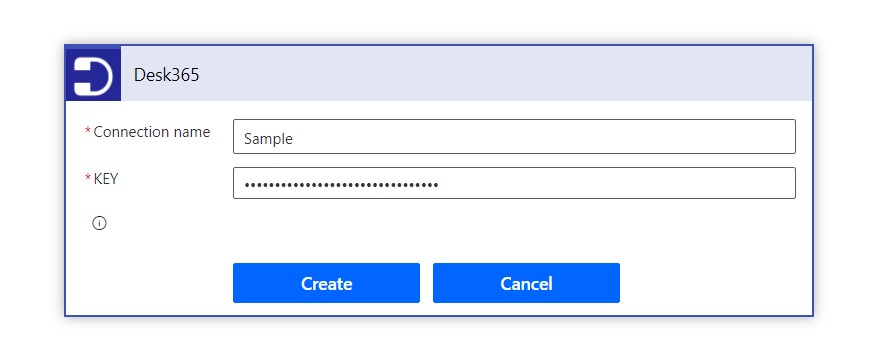
Next, sign in to Azure DevOps.
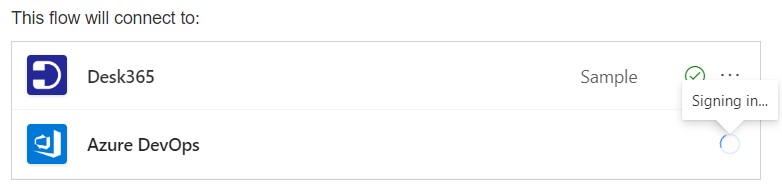
After establishing a connection with both Desk365 and Azure DevOps click on continue.
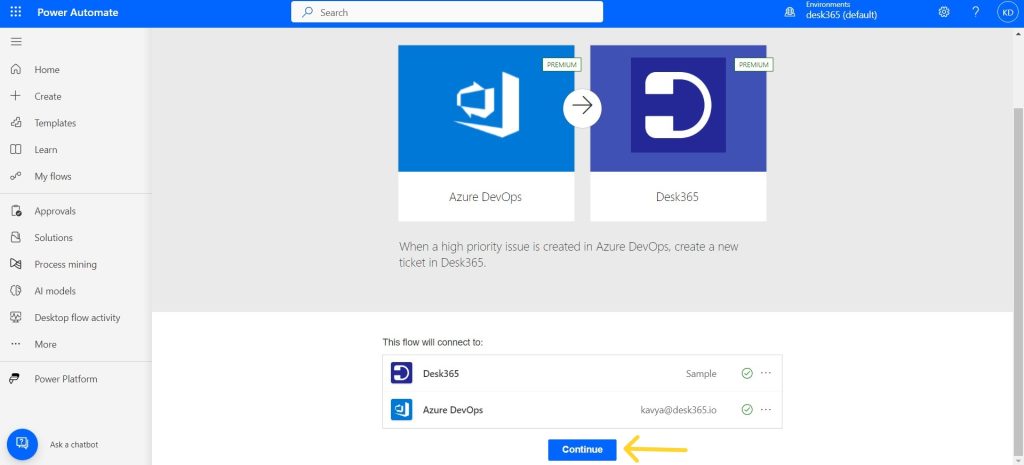
Enter the necessary details such as your organization’s name, project name under Azure DevOps connector and your email in Desk365 connector and click on save.
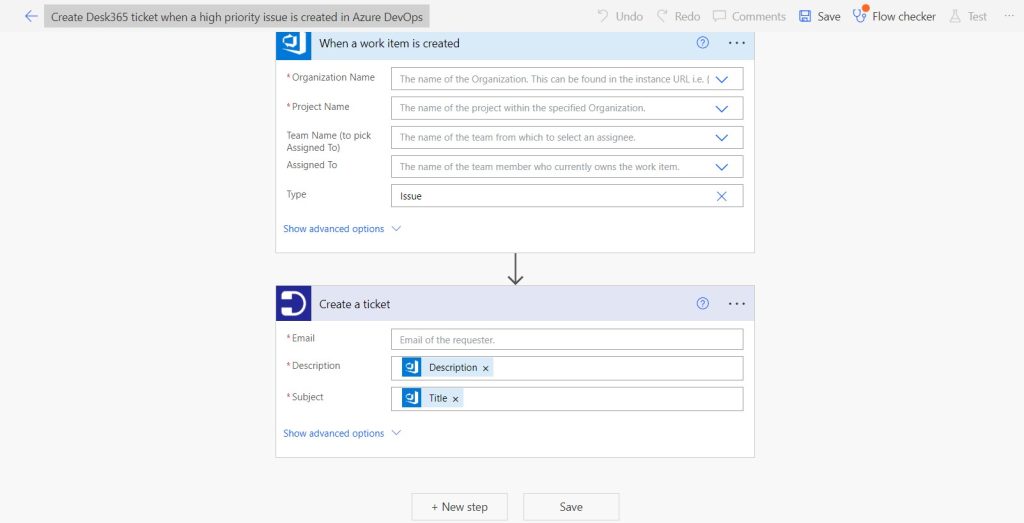
A new flow has been employed to create tickets in Desk365.
Create an issue in Azure DevOps when a ticket is created in Desk365
Now, get back to the Desk365 templates and click on the second template. This helps in creating an isuue in Azure DevOps when a ticket is created in Desk365.
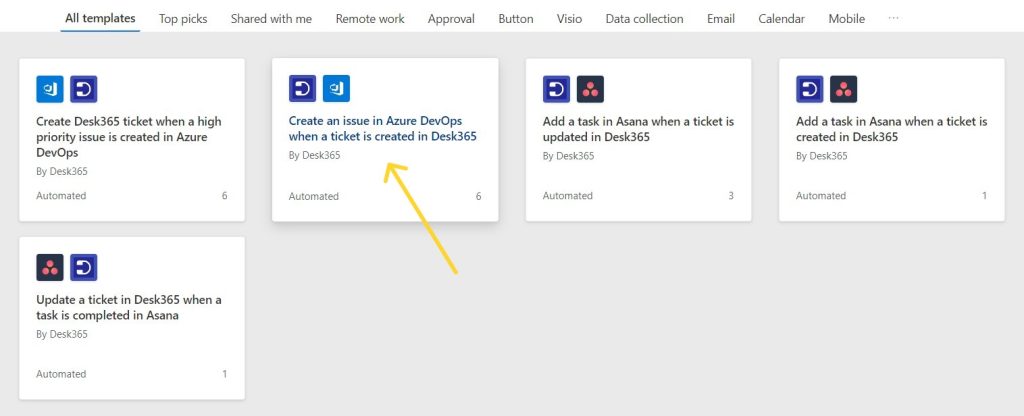
Similar to the previous template, do the necessary connections for this too and click on continue to establish the flow.
Enter the necessary details and fill the mandatory fields to make sure your connection is setup right.
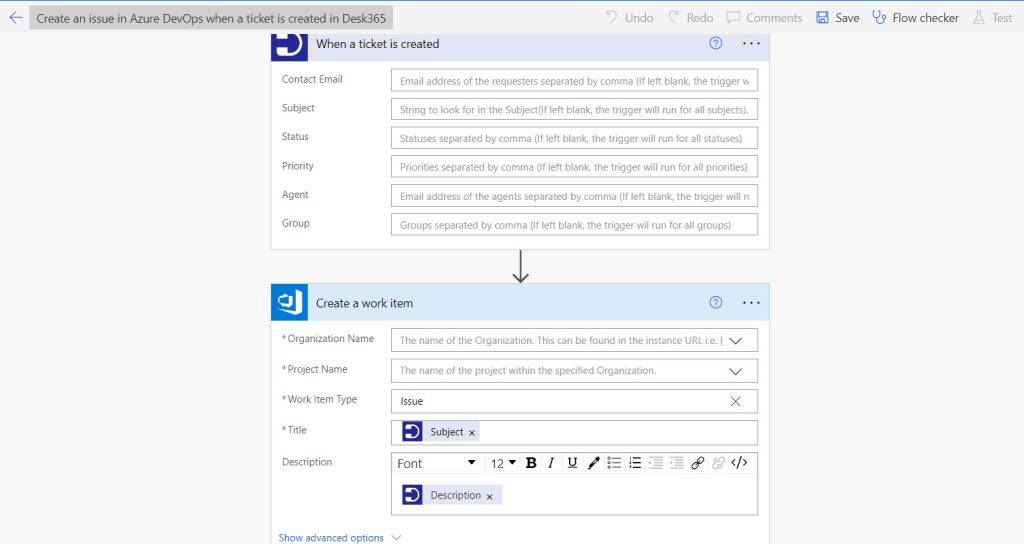
Click on save. A flow has been created to raise issue in Azure DevOps when at ticket is created in Desk365. You can also create a custom status in Desk365 stating ‘Escalate to Azure DevOps’ to manually create issue in Azure DevOps.
Integrating Azure DevOps with Desk365 is a strategic move that enhances the overall efficiency of your organization. It promotes collaboration, streamlines workflows, and ensures your teams work cohesively towards a common goal like providing excellent customer support. By following the integration steps outlined in this article, you can improve issue resolution, visibility, and productivity while boosting customer satisfaction.




