To enhance communication clarity and reduce inbox clutter, Desk365 allows agents to send a single email when a ticket is replied to, and its status is changed to “Resolved” or “Closed.” This feature is based on the agent’s preference and can be easily configured through the settings.
Step-by-step guide
Follow these steps to enable the single email notification feature:
- Navigate to Settings > Productivity > Notifications
- Under the Contact Notifications option, look for the email template that will be sent when a ticket is resolved or closed
- In the email template, find the checkbox labeled “Do not send this notification if Agent clicks on ‘Reply & change to Resolved / Closed’ while replying”
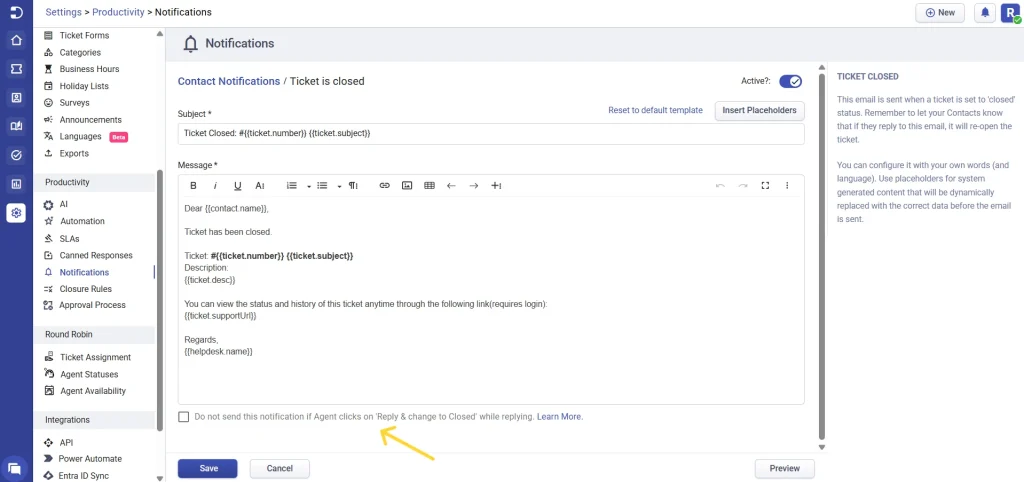
- When you select this option:
- The standard ticket resolved/closed notification will not be sent separately.
- Instead, the following notification template will be triggered automatically when an agent clicks on ‘Reply & change to Closed / Resolved’:
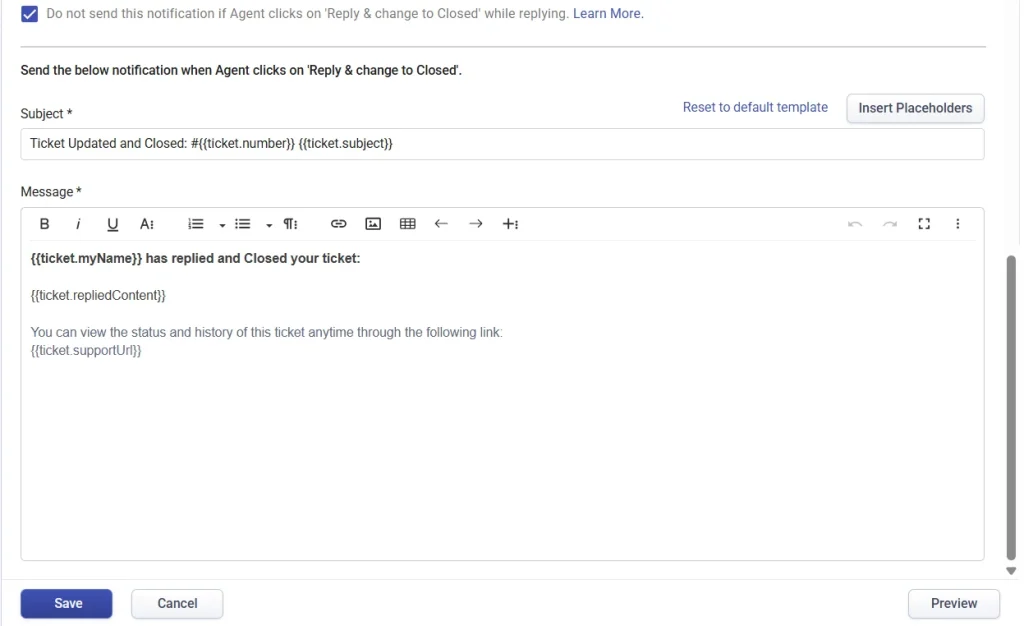
This ensures the requester receives one clean, personalized update that includes both the agent’s reply and the resolution confirmation.
Note
- In cases where the closed/resolved notification email is not sent separately, the reply email will inform the contact that the agent has replied and closed or replied and resolved the ticket.
- When the ticket closed/resolved notification is active and you choose not to send the closed/resolved notification when the agent clicks on ‘Reply & change to closed/resolved,’ any surveys associated with that closed/resolved event will also not be sent.
Benefits of configuring single email notification for ticket resolution
- Reduced Email Clutter: Contacts will receive fewer emails, resulting in a more organized inbox.
- Agent Flexibility: Agents have the option to streamline their notification process based on their workflow preferences.
By following these steps, agents can easily configure Desk365 to send only the required email when replying to a ticket and changing its status to “Resolved” or “Closed.” This improvement enhances communication efficiency and helps maintain a clutter-free inbox for contacts.




