With Desk365, managing your support tickets has become even easier. Our platform offers seamless integration with Microsoft Teams, ensuring that you stay informed about tickets regardless of the channel they originate from. Whether you’re an agent striving for productivity or an end user seeking timely assistance, Desk365 offers intuitive solutions tailored to your needs. In this guide, we’ll delve into how agents can fine-tune their individual notification preferences to streamline their workflow, and how end users can personalize their individual notification settings for smooth communication.
Configuring Notification Preferences for Agents
Empower your agents to work more efficiently and enhance their productivity by enabling notifications through the agent’s email or the agent’s Microsoft Teams Desk365 app. Here’s how to set up notification preferences:
- Access your agent portal.
- Click on your profile picture, then go to My Profile.
- Turn on your preferred notification method.
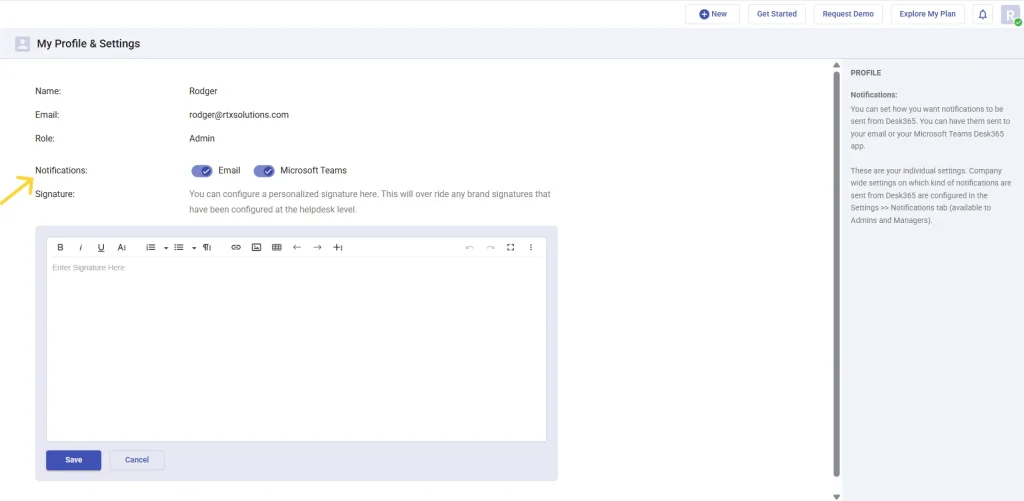
Agents can receive notifications via email or Microsoft Teams or both. To receive Microsoft Teams notifications, agents need to install the Desk365 Agent Bot on their Microsoft Teams account.
The notification feature located below Settings – Productivity – Notifications provides agents the flexibility to configure notification options based on their individual preferences. It helps agents customize their notification settings, and stay informed about ticket updates and provide timely support to customers, thereby enhancing overall service quality. The notification feature automatically sends notifications to Agents based on ticket lifecycle events. It’s important to note that SLA (Service Level Agreement) notifications are enabled by default, ensuring that agents are alerted to any breaches in service standards according to predefined SLAs.
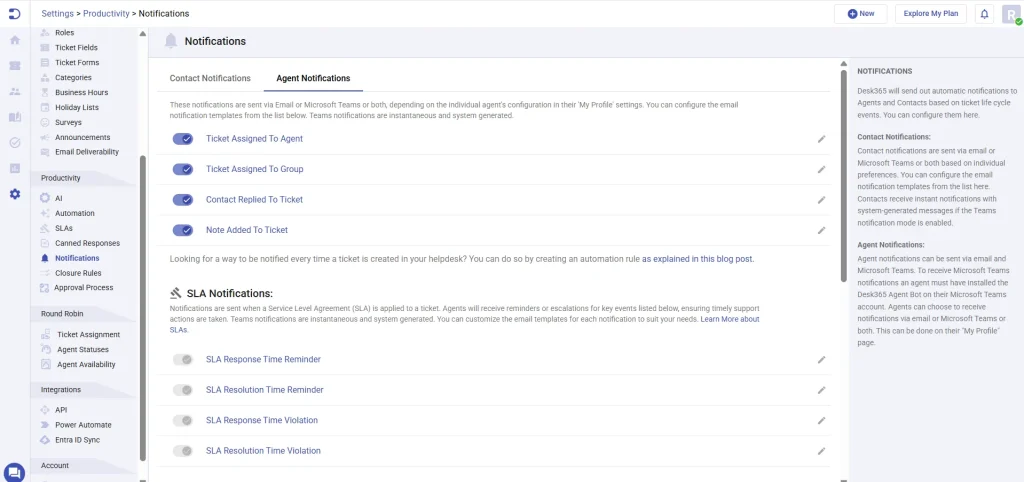
Configuring Notification Preferences for End Users
End users can configure their notification preferences on their Support Portal and Microsoft Teams, by following these simple steps:
Via Support Portal:
To configure notifications in the support portal and receive them via email or Microsoft Teams, follow these steps:
- Navigate to your Support Portal.
- Click on your profile icon.
- Select “My Profile” from the dropdown menu.
- Locate the Notifications settings.
- Toggle the switches to enable notifications for Email and Microsoft Teams.
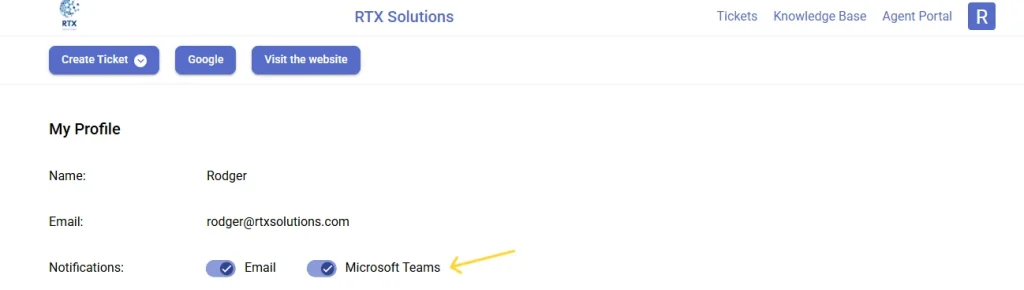
With this simple configuration, you’ll receive timely alerts for new tickets created across all channels, ensuring prompt response and resolution.
Via Microsoft Teams:
Desk365 offers flexibility in how you receive ticket notifications. Customize your notification preferences according to your workflow by following these simple steps:
- Access the Teams Support Bot.
- Locate the Notifications option or type the command “notifications” .
- Choose your preferred notification delivery method:
– Receive notifications directly on Microsoft Teams.
– Opt to receive notifications via email.
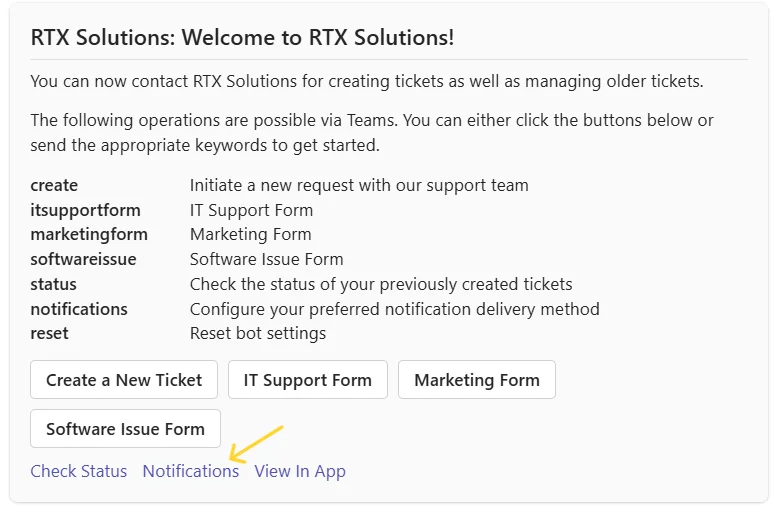
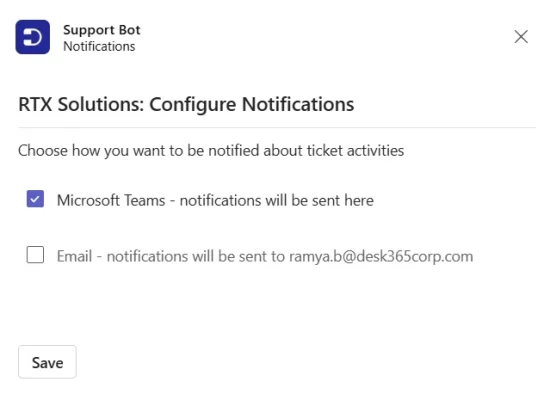
For tickets created through the Microsoft Teams Support Bot, Contacts receive instant notifications with system-generated messages. Desk365’s notification feature located below Settings – Productivity – Notifications provides agents the option to customize email notification templates. Certain notification options are activated by default, including when an agent replies to a ticket, a contact signs up for a Support Portal account, and a contact requests a password reset. These default settings ensure that essential notifications are received promptly by contacts.
Additionally, Desk365 offers the flexibility to configure other notification options based on agents preferences. Agents can customize which events trigger notifications to contacts according to their specific needs.
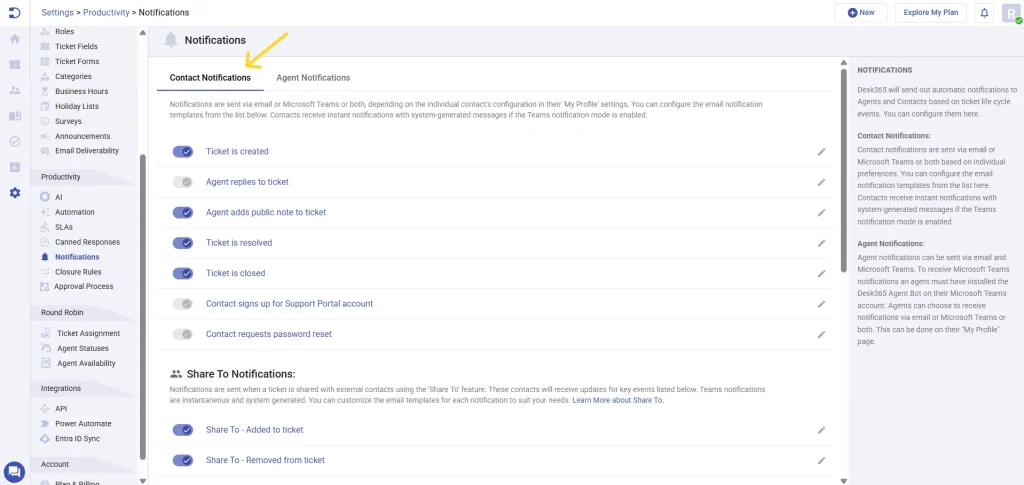
Configuring notification preferences within Desk365 is a simple yet powerful way to enhance ticket management efficiency. By ensuring timely alerts for incoming tickets, you can streamline your workflow and provide prompt support to your customers. Whether you prefer notifications via email or directly on Microsoft Teams, Desk365 offers flexibility to suit your needs. With these advanced features, Desk365 empowers you to stay informed and responsive, ultimately improving customer satisfaction and service delivery. Take control of your ticket management process today with Desk365’s notification configuration options.




