We have made significant enhancement in our automation rules, introducing the feature of ‘Ticket Requester’ in ‘Send Email’. This enhancement marks a pivotal step in customizing and automating communication, allowing businesses to reach out to ticket requesters effortlessly.
This innovative feature empowers you to not only communicate with specific contacts based on automation triggers but also to directly connect with the ticket requester.
By selecting the ‘Ticket Requester’ option, you can now achieve this. Desk365 will then automatically email the Ticket Requester with the email you’ve set up.
With this enhancement, you can now email the requester of a ticket (the Contact who created the ticket) based on an automation rule getting triggered. This means that you can easily send targeted and personalized emails to your customers, without having to manually search for their contact information.
Here’s how it works:
First, you need to set up an automation rule that will trigger an email to be sent. This could be based on a variety of criteria, such as the status of the ticket, the type of issue, or the customer’s location.
Next, when setting up the ‘Send Email’ for the automation rule, you can select ‘Ticket Requester’ as the recipient. This will automatically send the email to the customer who created the ticket, using the email address associated with their account.
Finally, you can customize the email content to ensure that it is relevant and helpful to the customer. This could include information about the status of their ticket, suggestions for resolving the issue, or links to relevant resources. You can also attach files that were uploaded when the ticket was created or add custom attachments to the email. This ensures that all relevant information is shared with the ticket requester automatically.
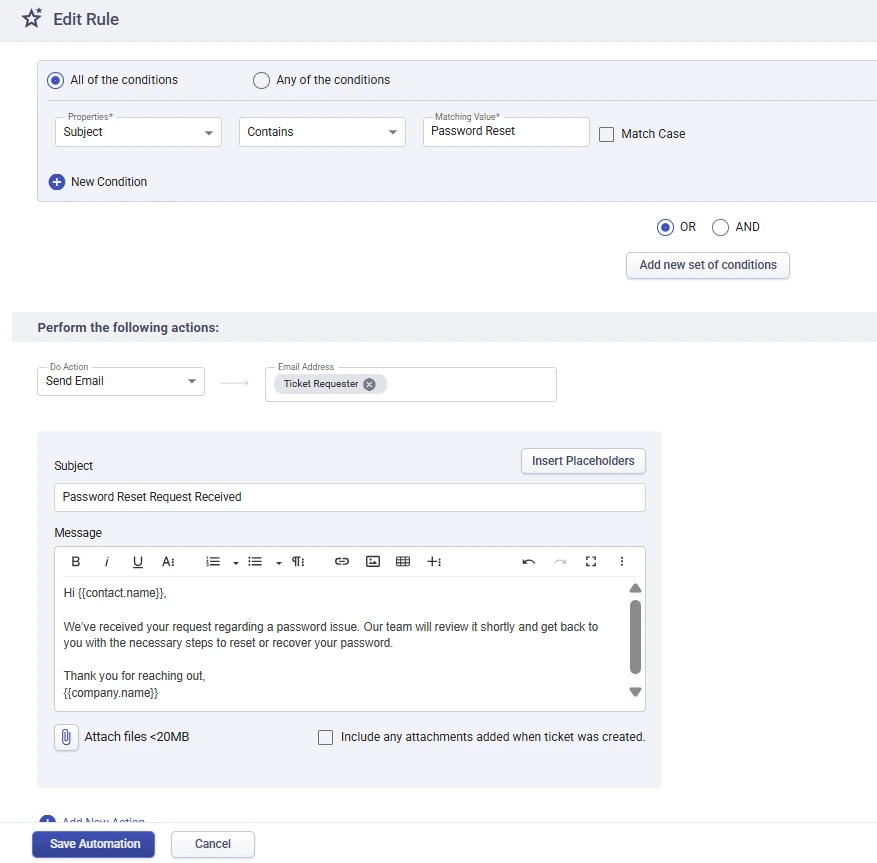
By using the ‘Ticket Requester in Send Email’, you can streamline your customer support operations and provide a more personalized experience for your customers. This can help to improve customer satisfaction, reduce response times, and increase overall efficiency.
By seamlessly integrating automation into the communication process, businesses can nurture relationships, resolve issues promptly, and build a loyal customer base.




