One of the most powerful automation features available in Desk365 is the ability to set up rules based on the ‘Date Is Today’ field.
This feature allows users to create custom ticket fields that involve a date field, and set up rules that trigger specific actions when the date of the ticket created matches the current day.
In simple terms, the ‘Date Is Today’ field is a date-based condition that can be used to trigger automation rules when a certain date is reached. This means that you can set up rules to perform certain actions automatically when a specific date arrives.
In this help center article, we will explore how you can utilize this feature to improve your helpdesk operations.
Creating a Custom Field: Joining Date
You can create custom ticket fields that involve a date field. This can be done by going to Settings > Admin > Ticket Fields tab in Desk365.
Here, you can create a new date field and provide a name for the custom field as ‘Joining Date.’
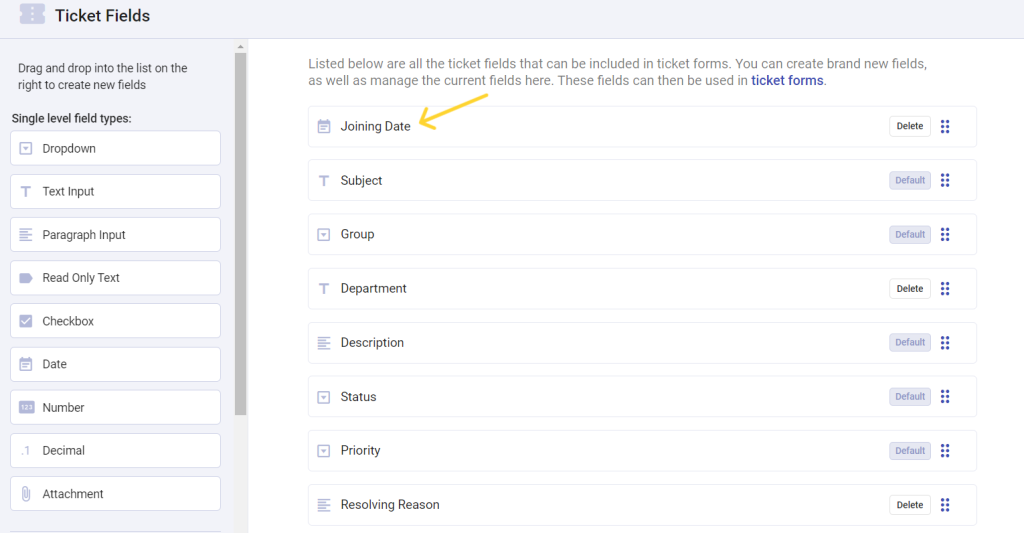
Setting up Automation Rules using 'Date Is Today' field
To set up a rule using the ‘Date Is Today’ field, simply go to the automation rules section of your helpdesk.
From there, you can choose the ticket field you want to base the rule on and set up the specific actions you want to take when the rule is triggered.
For example, users have the option to inform agents or allocate the ticket to a specific group when the condition of ‘Joining Date’ matching today is met.
Next, you can set up automation rules that trigger specific actions when the date of the ticket created matches the current day.
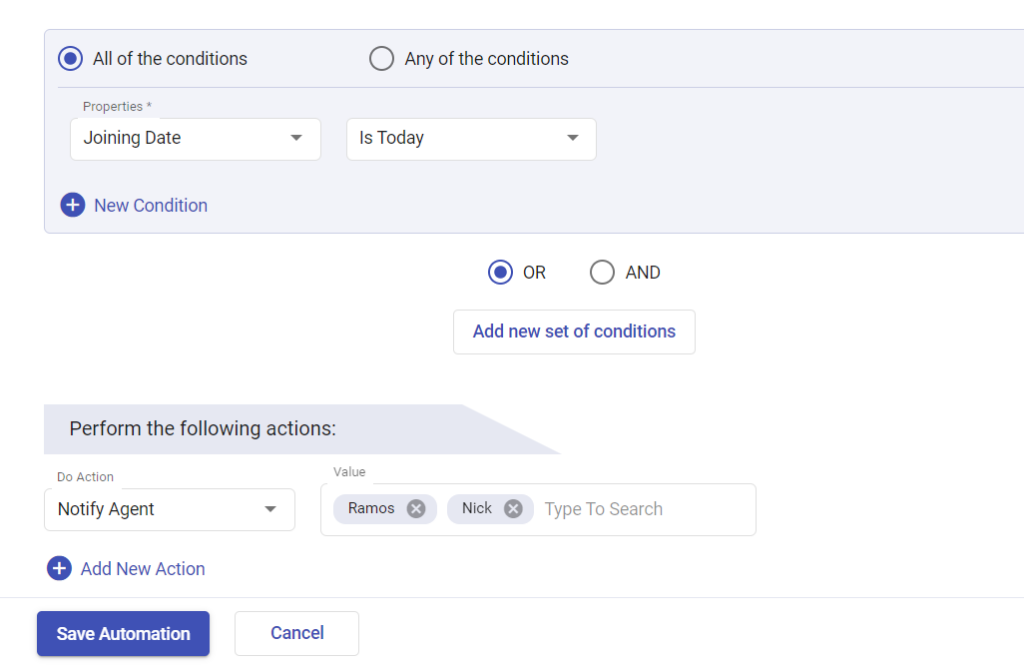
This is particularly useful for support teams that deal with time-sensitive issues or have specific workflows that are tied to certain dates.
This feature can be applied across all three scenarios: creation, updates, and time-based triggers.
Overall, we believe that the ‘Date Is Today’ enhancement to our automation rules will make it easier for our users to manage their support tickets and improve their workflows.
This enhancement in automation rule provides more flexibility and customization options for managing tickets in a streamlined and efficient manner.
With the power of real-time actions, businesses can provide proactive and personalized support like never before. Whether it’s sending timely offers, reminders, or important updates, this feature enables a more engaging and efficient customer support experience.




