In today’s fast-paced digital world, businesses have a whole array of tools and software at their disposal to make their operations run smoother. One important part of this whole process is sending ticket data to third-party tools using the trigger webhook option.
Trigger Webhooks can be incredibly useful in Desk365 as part of an automation workflow. By creating this workflow rule, Desk365 can send data from the newly created ticket to an external application via a webhook.
This can enable businesses to integrate Desk365 with other tools or systems they use, such as CRMs, marketing automation platforms, or project management tools.
For example, businesses can use webhooks to pass only L3 support tickets to a different third-party solution, automatically create a new lead or contact in their CRM when a new ticket is created, or to trigger a specific action in a project management tool such as creating new tasks in Asana, and more.
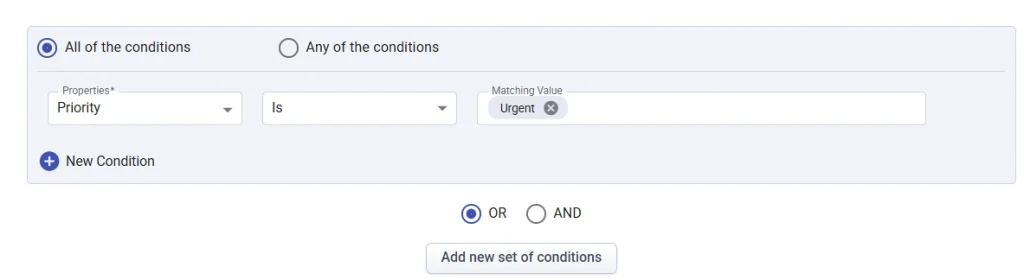
In addition, the webhook option allows businesses to choose between making a POST or GET call when sending data to an external application.
They can also make use of basic and advanced webhook options to pass ticket properties and other relevant data to the receiving application.
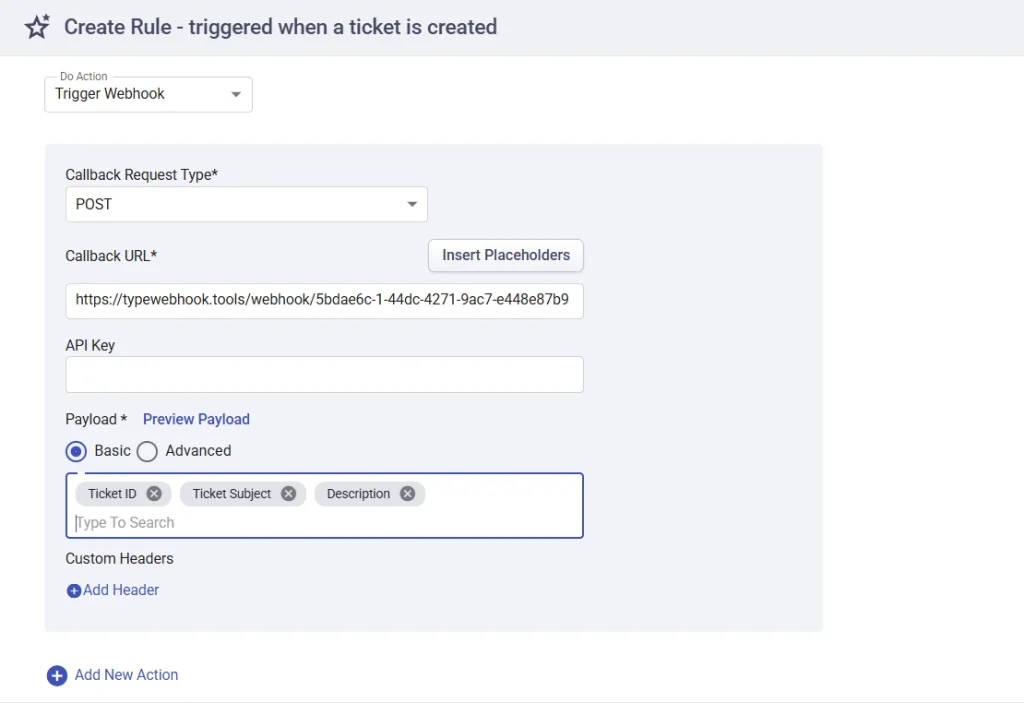
By leveraging webhooks in automation rules, businesses can create highly customized and streamlined workflows that seamlessly integrate Desk365 with their existing systems and tools.




