Desk 365’s “Tasks to Do” automation feature takes ticket management to the next level by ensuring that assigned tasks are completed within a specified timeframe. This feature is a valuable addition to the arsenal of tools available to your team, enhancing productivity and streamlining workflows allowing you to add “task to do” that are part of a ticket.
The “Tasks to Do” feature makes it easy to maintain checklists for routine activities. For instance, it ensures timely completion of tasks related to the Employee New Hiring process within specified deadlines. These can be added when a ticket is created, updated or even using time based triggers. Let’s delve into the details of setting up this automation rule and explore how it can benefit your organization.
Setting up the automation rule using "Task to Do" action
Navigate to Settings - Productivity - Automation on your helpdesk:
Access the automation settings on your helpdesk to begin configuring the “Tasks to Do” rule.
Versatile automation triggers:
The automation rule is versatile, working seamlessly with Ticket Creation, Ticket Updates, and Time-Based Triggers. It is important to note that the rule applies only to tickets created after the automation is set up.
Create a rule matching your conditions:
Customize the automation rule to match specific conditions, choosing the appropriate default ticket properties. This ensures that the rule is triggered under the right circumstances.
For instance, let’s have the condition as if Ticket Form is Support Portal – Onboarding form.
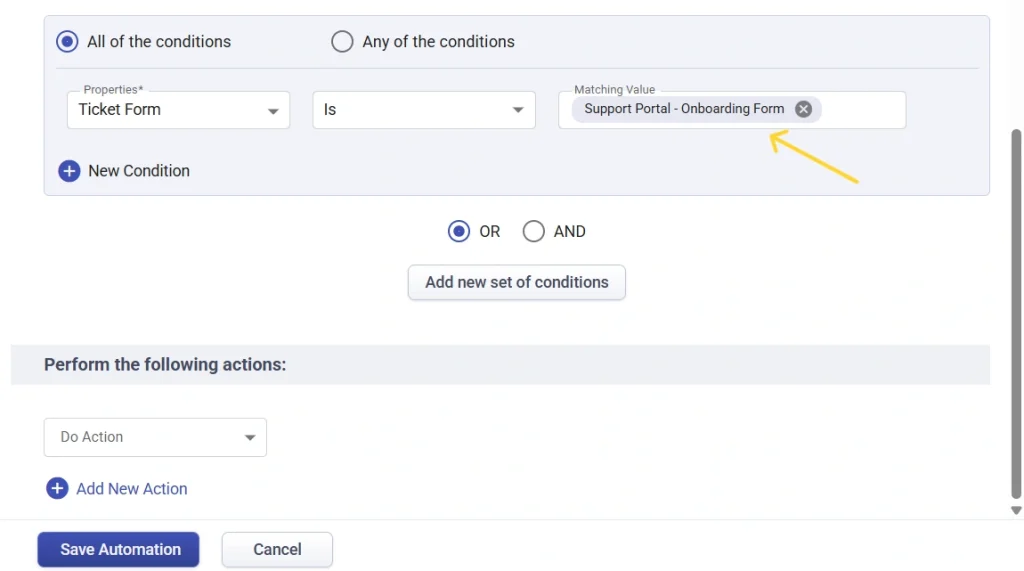
Configure "Task To Do" action:
In the action section, select “Task to Do” as the desired action. Specify the duration within which you want the assigned agent to complete the task. This could include reminders for various tasks such as providing a laptop to a new joiner within a day.
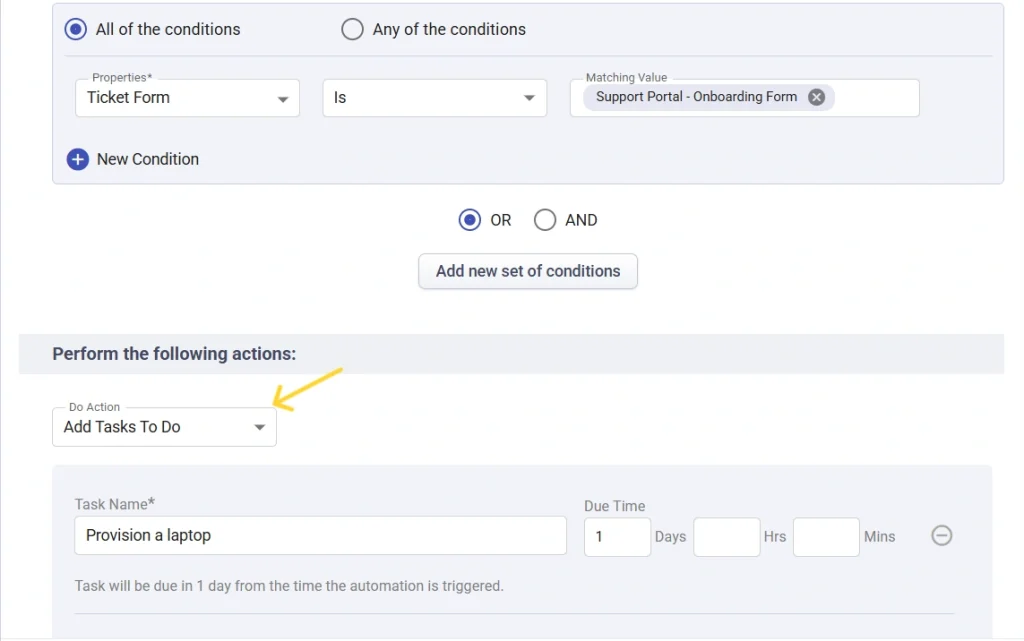
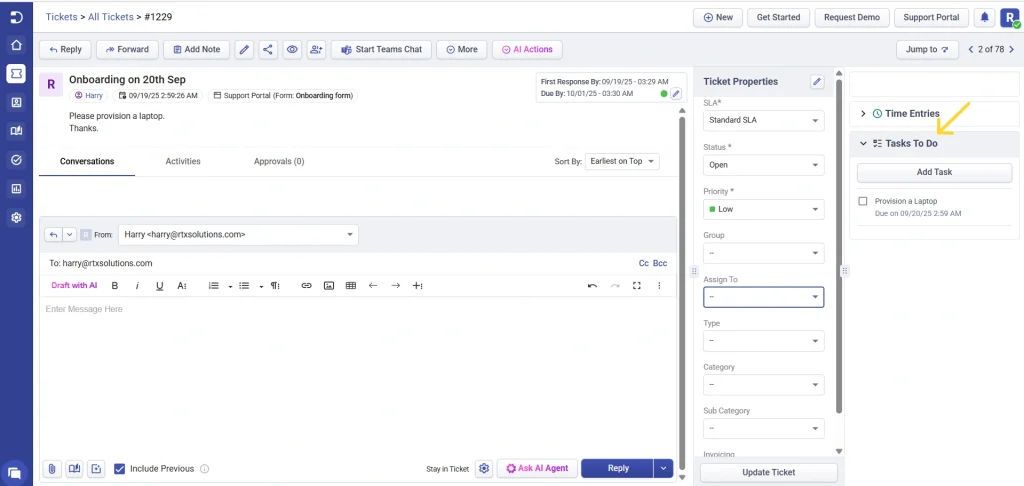
Benefits of "Tasks to Do" automation
Time management:
Ensure timely resolution of tasks by setting up reminders for your agents. This feature is particularly useful for handling time-sensitive issues and maintaining a specific workflow.
Enhanced productivity:
Empower your teams to manage support tickets more efficiently. The automation encourages a proactive approach to task completion, ultimately boosting overall productivity.
Streamlined workflows:
By incorporating “Tasks to Do” into your automation strategy, you establish clear workflows for handling different tasks within designated timeframes. This consistency contributes to smoother operations.
Desk365 believes that this latest addition to its automation capabilities will significantly benefit users and agents across various businesses. Managing support tickets is now more seamless and efficient, ensuring that tasks are completed on time, every time. Upgrade your ticketing system with Desk365’s “Tasks to Do” automation and experience improved task management and heightened productivity.




