Once you have created a ticket from the Support Portal, you can also close the same ticket from the Support Portal.
Once you feel the purpose for the ticket created has been fulfilled, you no need to wait for the agent to close the ticket. With Desk365, you can close the ticket straightaway from the Support Portal by yourself.
Here’s the detailed step-by-step procedure for closing a ticket from Support Portal.
1. Navigate to your Support Portal.
2. Enter the ticket you want to close.
3. You will find the option to close the ticket under the Ticket Properties panel.
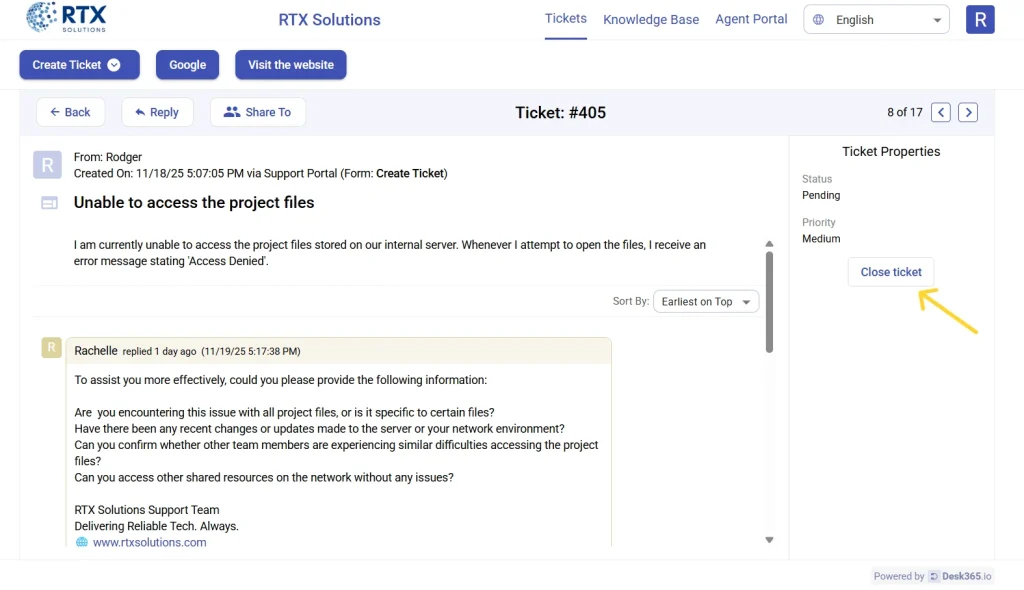
4. Once the ticket is closed, the Ticket Properties panel gets updated as shown below.
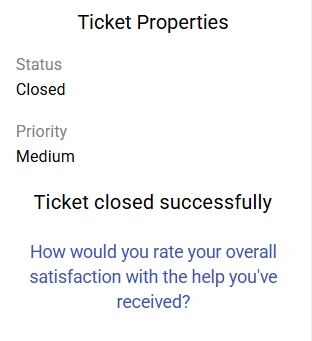
This option helps you to close the ticket without requiring the support from the agents.




