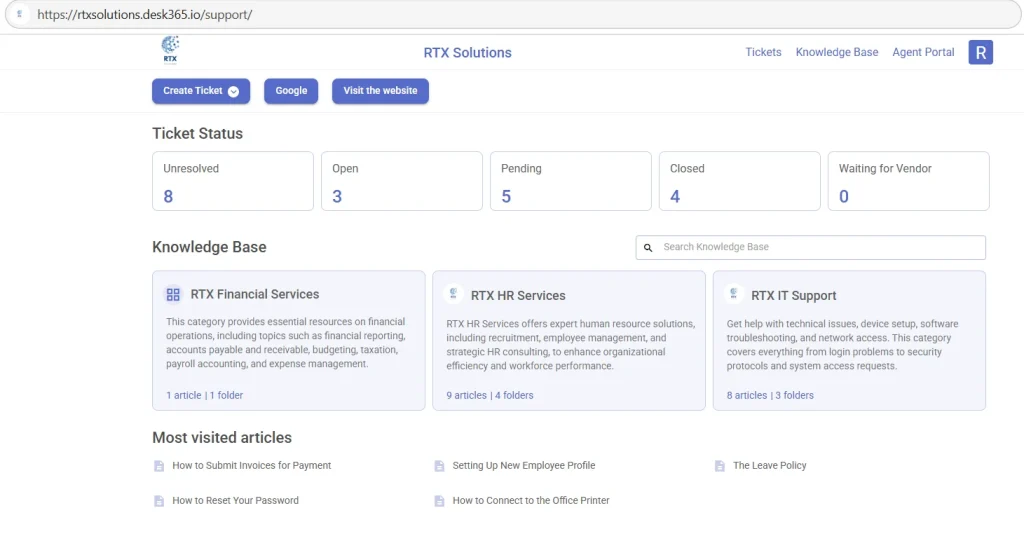A Customer Support Portal is a convenient, web-based online portal where end-users/contacts can create and track support tickets, find solutions in the knowledge base, and search for helpful articles.
The first step that is useful for the end-users/contacts is to access the Support Portal of the organization. Typically, users can access the Support Portal by visiting a specific URL provided by their organization.
For example, the Support Portal URL for your organization might be something like https://rtxsolutions.desk365.io/support/
Users should ensure that they have a stable internet connection before attempting to access the portal.