Once a user is logged into the Support Portal, they can submit a ticket to report an issue or ask a question. These are the steps to do so:
Click on the ‘Create Ticket’ button found in the homepage of the Support Portal. Submitting a ticket involves filling out a form with details about the issue.
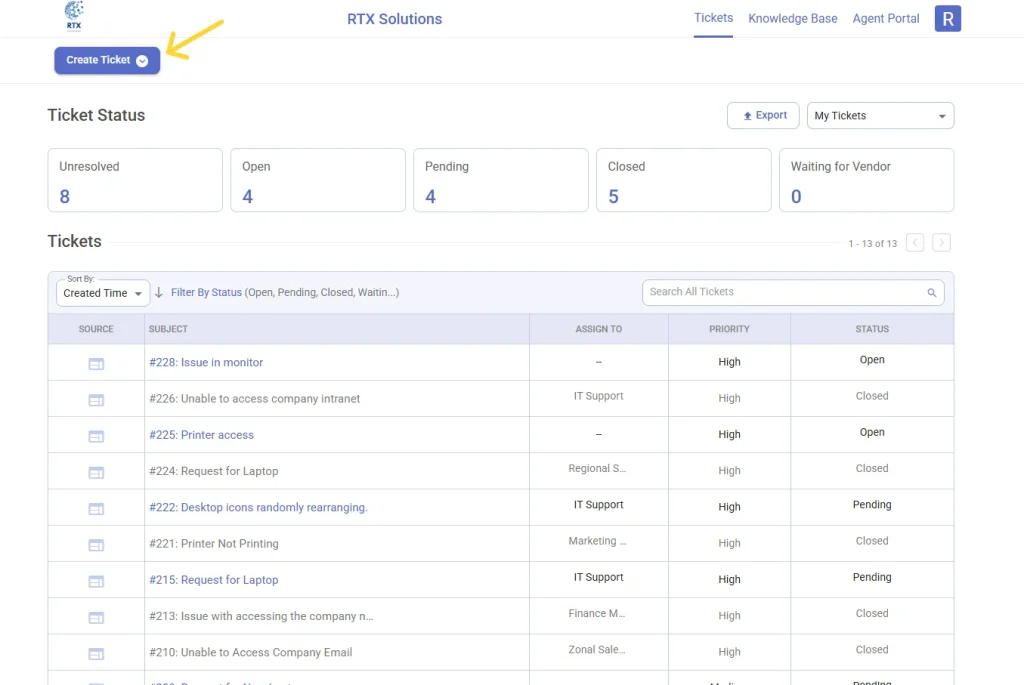
It opens a form which has been configured by your organization. Once the form is open, the user is required to fill in the brief description of the issue. When submitting a ticket, it is important to provide as much detail as possible about the issue so that the support team can quickly and efficiently resolve the issue.
The user can also attach any relevant files, such as screenshots or log files, if required to help the support staff understand the issue better. This will help the support team to quickly diagnose and resolve the issue.
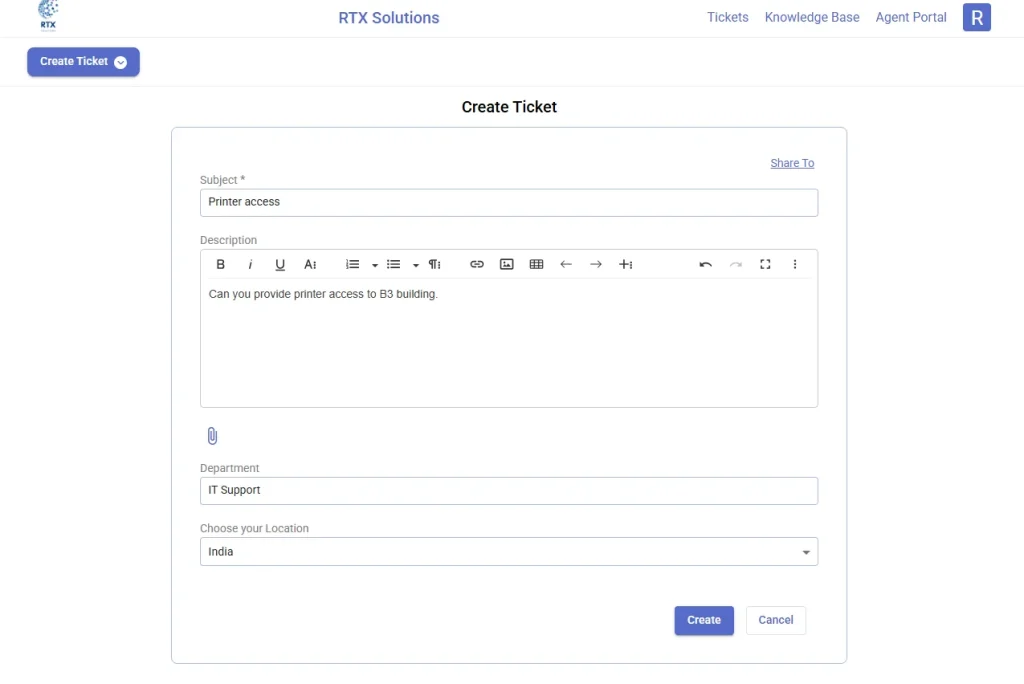
Once all the details have been entered, the user can click on the ‘Create’ button below to submit the ticket.




