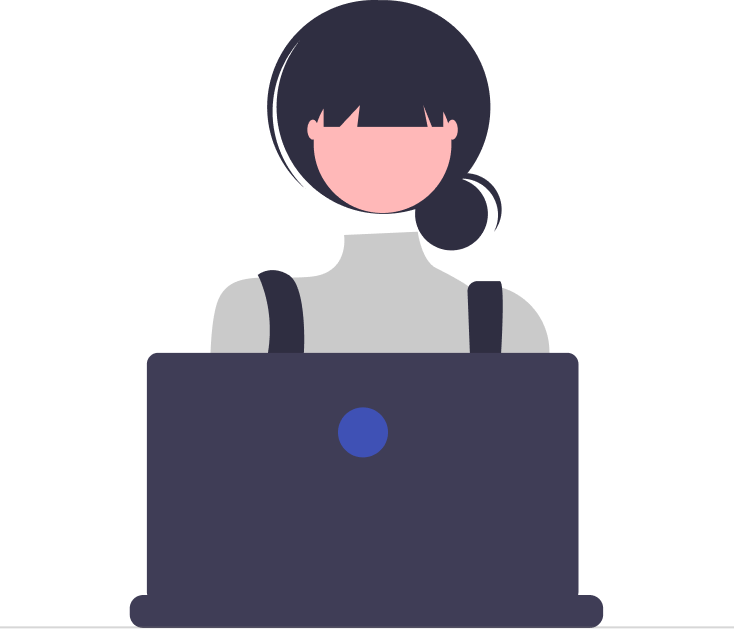Web forms and widgets are a convenient way for customers to submit tickets without needing to navigate through multiple pages or menus.
By embedding a web form or web widget on your website, customers can easily submit a ticket by filling out a simple form or clicking a button.
But why is this important? For starters, it improves the customer experience by making it easy for customers to get in touch with your support team. With a web form or widget, customers can submit a ticket from anywhere on your website, without needing to navigate to a specific support page or contact form.
So how do you set up a web form or web widget for customer ticket submissions? It’s actually quite simple. Desk365 offers the ability to create custom forms or widgets that can be embedded on your website.
To get started, you’ll need to create a web form or web widget that collects all necessary information from the customer. You can customize the ticket form and add whatever fields you would like to collect information from your end-users.
It’s important to note that web forms and widgets should be designed with the customer in mind. This means keeping the form as simple and straightforward as possible, while still collecting all necessary information.
Avoid including too many fields or asking for unnecessary information, as this can deter customers from submitting a ticket. Moreover, there are extra functionalities such as the option to attach files, which your customers can utilize if needed.
Once you’ve created your web form or web widget, you can embed it on your website using a simple code snippet. This code snippet can be added to any page on your website, allowing customers to submit tickets from anywhere.
Web Forms:
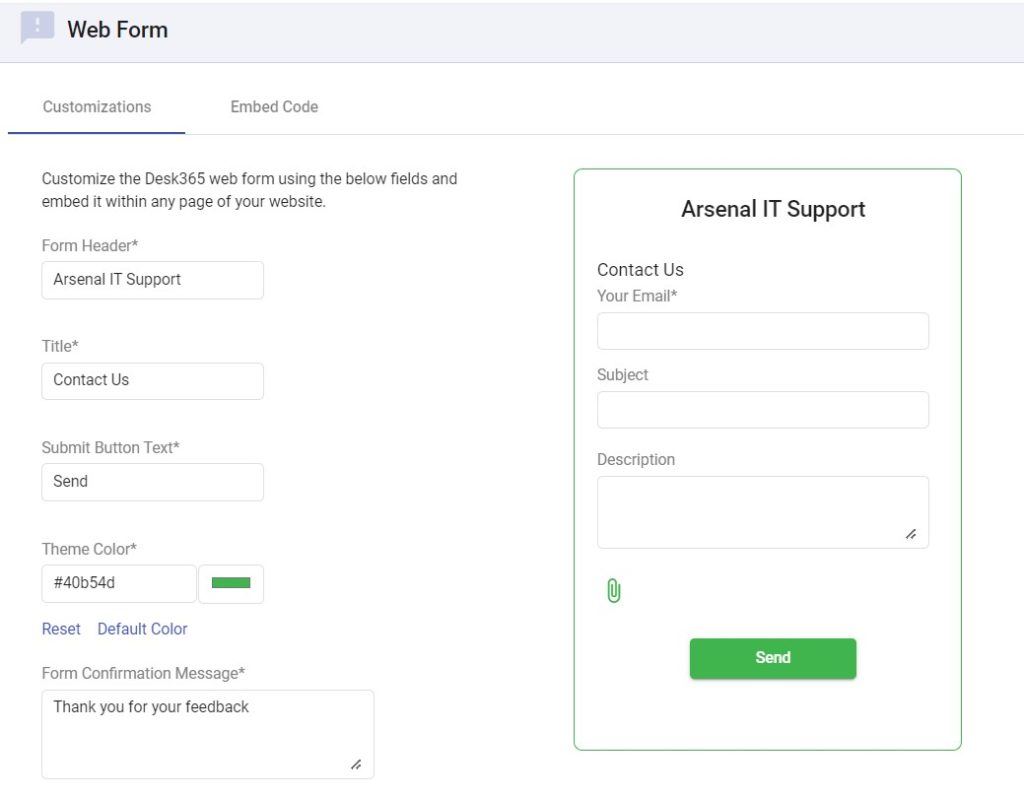
Web widgets:
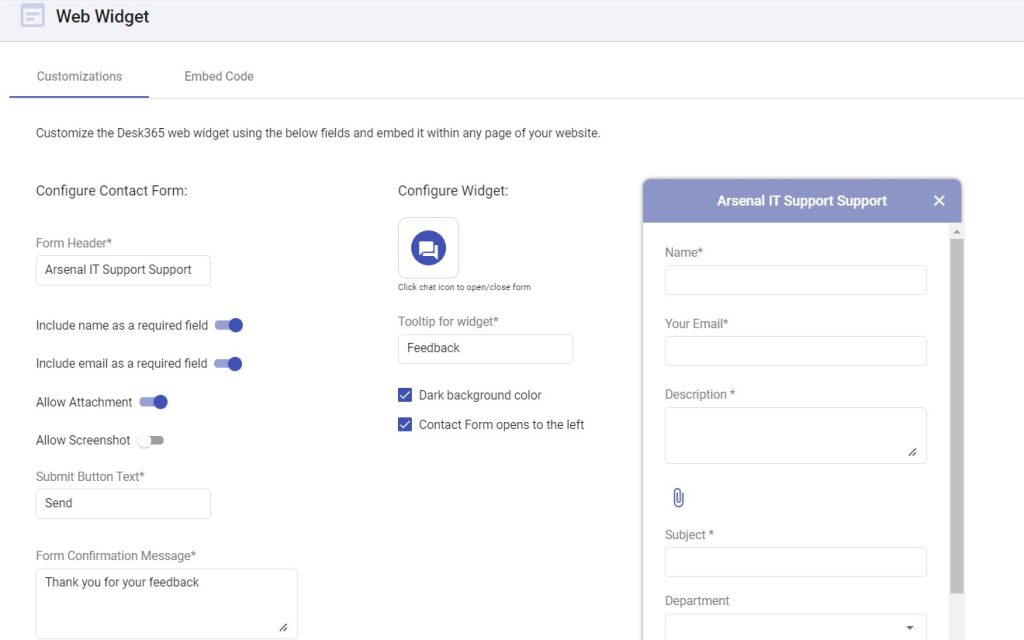
After integrating Desk365’s web forms or widgets on your website’s product or intranet pages, your support team will start receiving tickets from customers or end-users through these channels.
Overall, using a web form or web widget for customer ticket submissions is a simple and effective way to improve the customer experience and streamline your support process. By collecting all necessary information upfront, you can reduce the time it takes to resolve a ticket and provide faster and more efficient support to your customers.