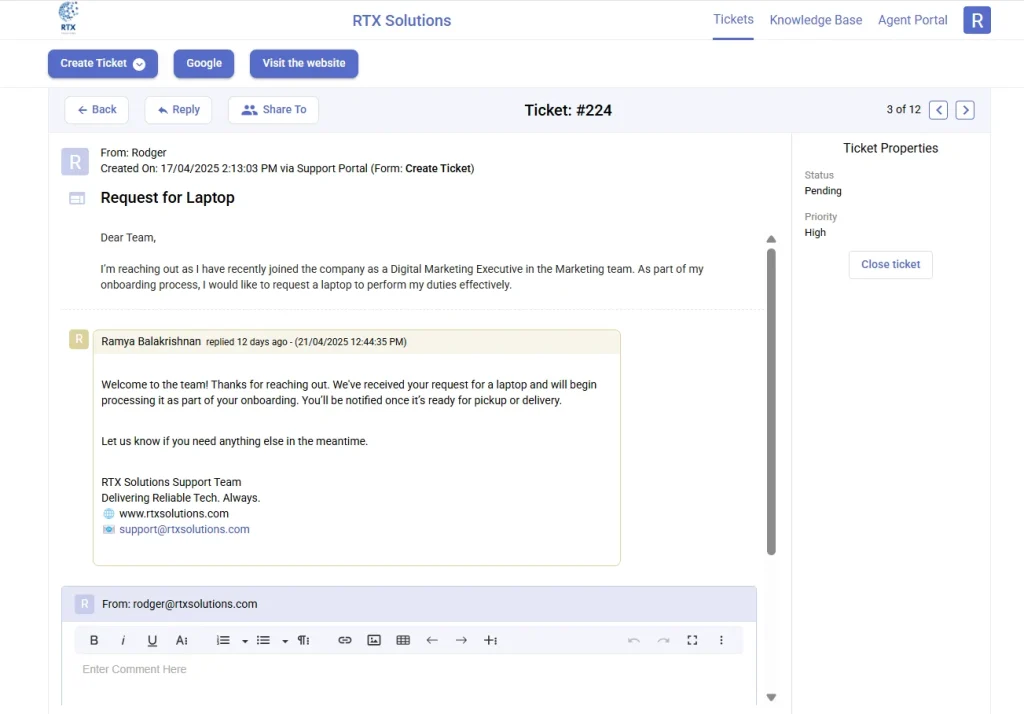After submitting a ticket, users can monitor its status to see when it has been assigned to a support representative, follow the progress of the ticket, and whether it has been resolved.
These are the steps to take:
Click on the ‘Tickets’ option found at the top of the Support Portal homepage.
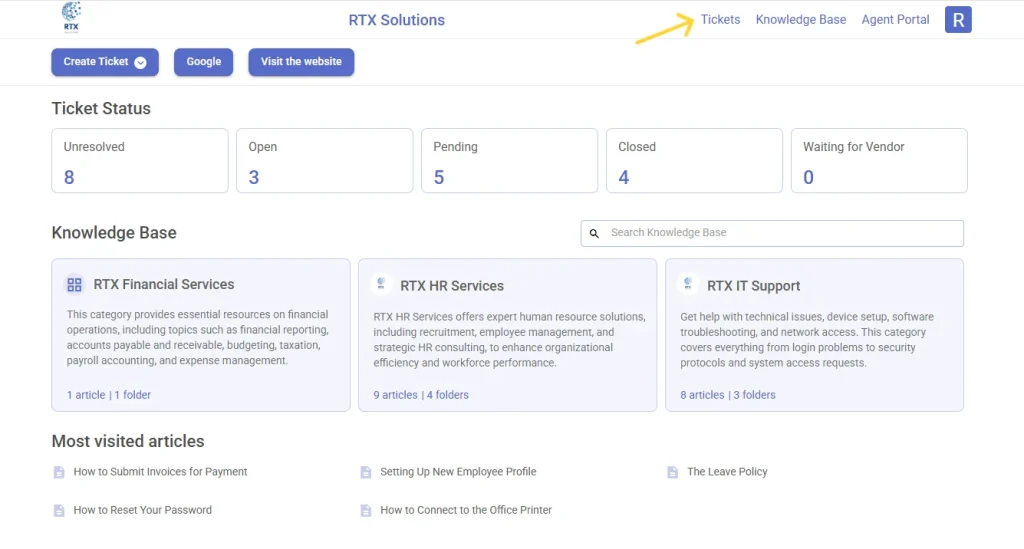
Once you click on the ‘Tickets’ tab, you can find all the tickets created by you and the corresponding status of the tickets.
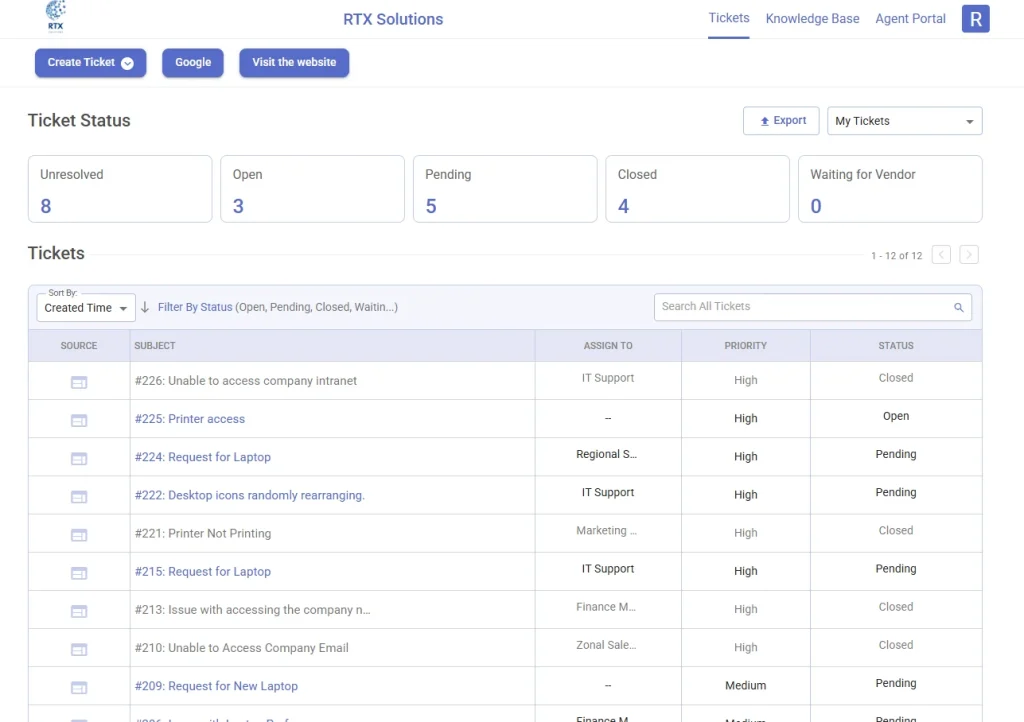
Users can communicate with support representatives in the Support Portal. Users can reply to the ticket if they have any additional information or if they need to reply to support agents’ questions regarding the ticket.
This allows for easy collaboration and ensures that all communication related to the issue is in one place.