In a helpdesk, whenever the contacts create a ticket stating an issue, agents are usually responsible for fixing it and closing the ticket. Allowing contacts to close tickets in certain cases may become necessary.
Sometimes, the contacts may figure out the solution on their own or the ticket may be left unclosed for a resolved issue. In these cases, they don’t require the agent’s to address the queries further, and they ask the agents to close the ticket for them.
Desk365 offers the option of allowing contacts to close tickets themselves, so they don’t have to rely on agents every time they create a ticket for issues that has been resolved by the agents or on their own. It gives them more control and makes things a little easier for the agents as they don’t require guidance anymore.
How to allow contacts to close tickets?
With Desk365, you can choose whether to allow contacts to close tickets by themselves or not.
If you want to let your contacts to close tickets by themselves, it can be done in just 3 simple steps.
1. Navigate to the Agent Portal and the Settings -> Admin -> Helpdesk.
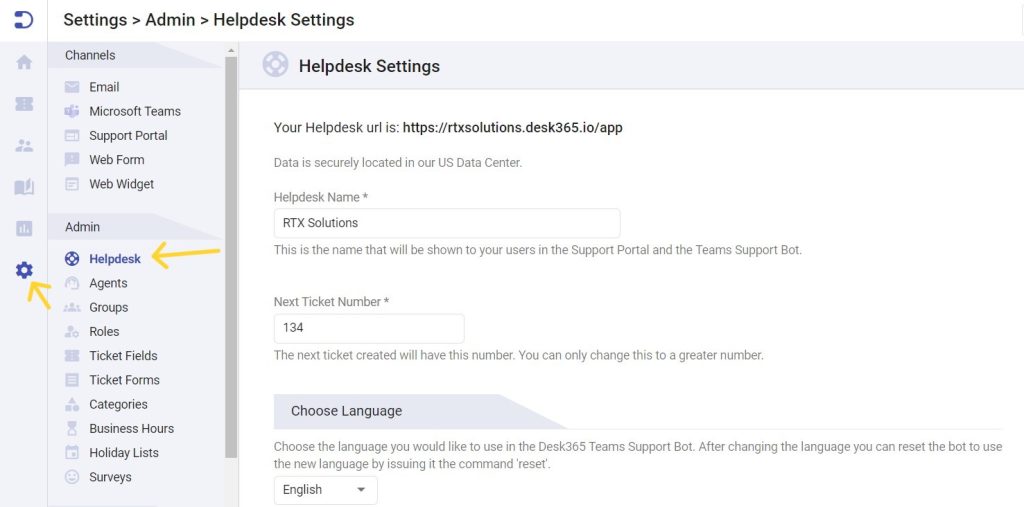
2. Locate the option ‘Allow Contacts to Close Tickets’.
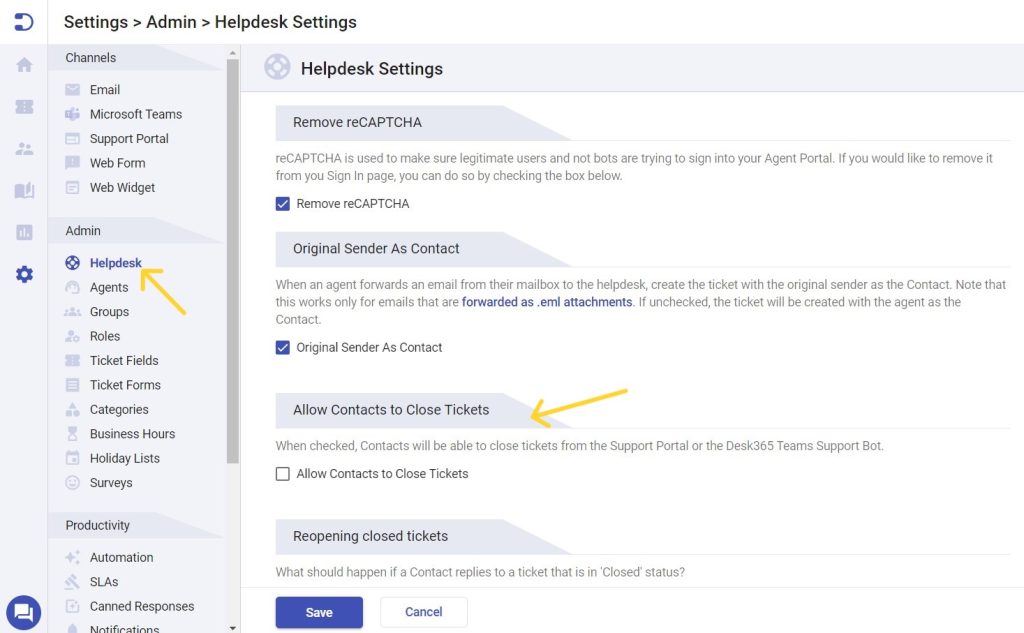
3. Enable the checkbox to let the contacts close the ticket by themselves.
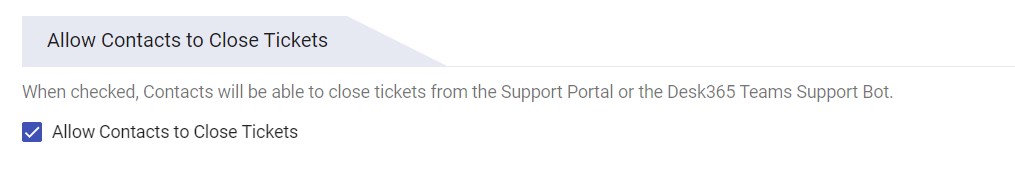
When checked, Contacts will be able to close tickets from the Support Portal or the Desk365 Teams Support Bot.
Note: Ensure that any ticket closed by the Support Bot was originally created through the Support Bot.
To know how your users can make use of this feature, refer these articles: Closing a ticket from Support Portal and Closing a ticket from Support Bot.
Effect of Closure Rules while allowing contacts to close tickets
If you have enabled Closure Rules in your helpdesk, the contacts will not be able to close tickets, as certain information must be filled out by the agents before closing the ticket.
Please note that, when your contacts attempt to close a ticket for the helpdesk that has the closure rules enabled, they will be prompted as shown below.
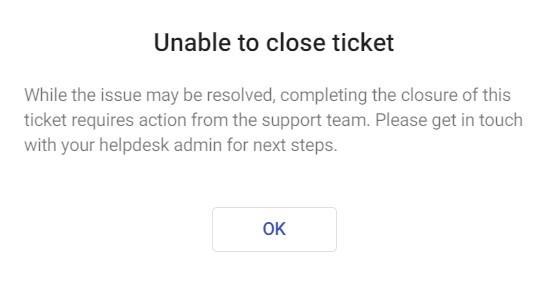
Enabling the feature of allowing contacts to close tickets on their own allows agents to focus on more critical issues and resolving them instead of handling problems that users can identify themselves. Also the agents can be relieved from waiting to close the ticket that has been resolved. This enhances the overall efficiency of the helpdesk, aiding the organization in delivering robust and timely support to all contacts.




