One of the biggest challenges in managing a helpdesk is ensuring that multiple agents don’t accidentally duplicate or conflict with each other’s responses. This can lead to confusion, delays, and frustration for both agents and customers alike. To tackle this challenge, Desk365 offers two powerful features: Real-Time Updates and Collision Detection, designed to streamline ticket management and improve the overall efficiency of customer support operations.
Real-time updates
Desk365’s real-time alerts enhance ticket management by keeping all agents in the helpdesk informed about ticket activities as they happen. These alerts appear prominently at the top of the screen, whether agents are viewing the ticket list or working inside a specific ticket. Notification popups display clear messages such as “1 New Ticket,” “1 Ticket Updated,” and include the ticket number and subject for quick context. Alerts are also triggered for actions like ticket deletion or when a ticket is moved to spam, ensuring nothing slips through the cracks. These pop-ups also include a refresh button, allowing agents to instantly reload their view and stay fully in sync with the latest ticket activity.
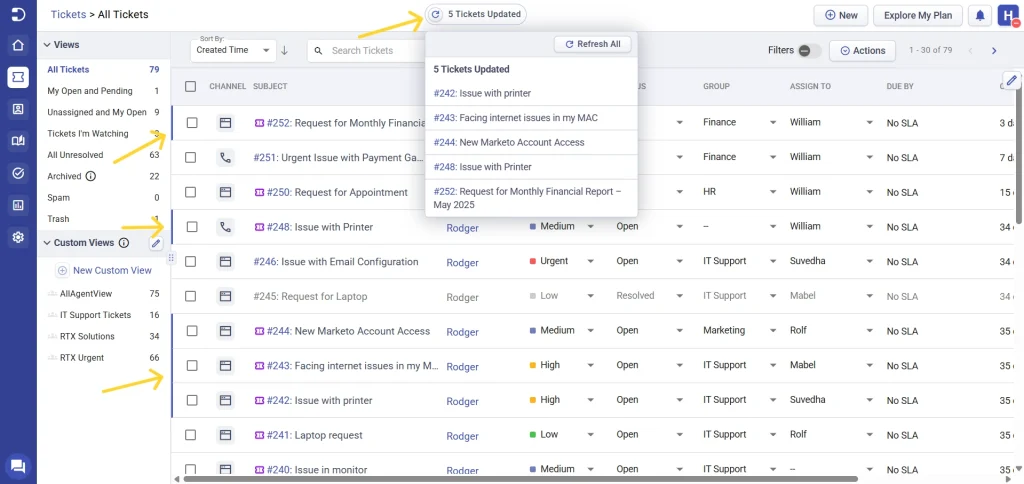
Ticket list view
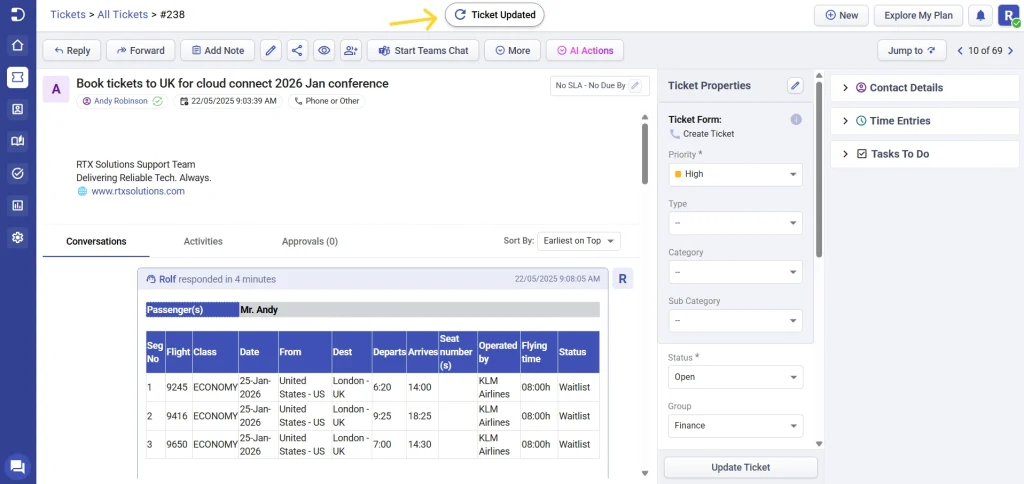
Individual ticket view
When do you receive real-time alerts?
Desk365 ensures that you stay on top of all important ticket activities by providing real-time notifications whenever there are new ticket or updates.
- New tickets: Get notified instantly when a new ticket is created in your helpdesk.
- Ticket updates: Stay informed whenever there’s activity on a ticket. This includes responses from the ticket requester (Contact), updates by other agents (like changes to ticket properties or replies), automation rules being applied, round-robin assignments, and more. Every new activity on a ticket triggers an in-app alert for agents who have access to it, ensuring you never miss a thing.
Alert access and visibility
To ensure that you only receive the most relevant updates, Desk365 customizes the visibility and delivery of real-time alerts based on your access level and the ticket view you’re working with. This ensures agents are not overwhelmed by unnecessary notifications.
1. Access-based alerts
Real-time alerts are only sent to agents who have access to those tickets. If you have limited access, such as group-only access, you’ll only receive alerts for tickets assigned to your group.
2. View-based alerts
If you’re on any of the default or custom views, you’ll only receive alerts for tickets that meet the filters of that view. If a ticket that gets an update doesn’t match your current view filters, you won’t be notified, as the ticket isn’t available in your view.
This ensures you only receive relevant notifications for tickets you’re working on.
Collision detection
Desk365’s collision detection system uses sophisticated algorithms to detect when multiple agents are simultaneously working on the same ticket. This system is designed to prevent any overlap or redundancy in ticket responses, ensuring that customers receive a consistent and timely response from the helpdesk.
How does collision detection work?
- Real-time monitoring: The system actively monitors all tickets being worked on.
- Collision avoidance: When two or more agents attempt to respond to the same ticket at the same time, the system detects this scenario and immediately alerts the agents through a notification banner that appears prominently at the top of their reply editor window.
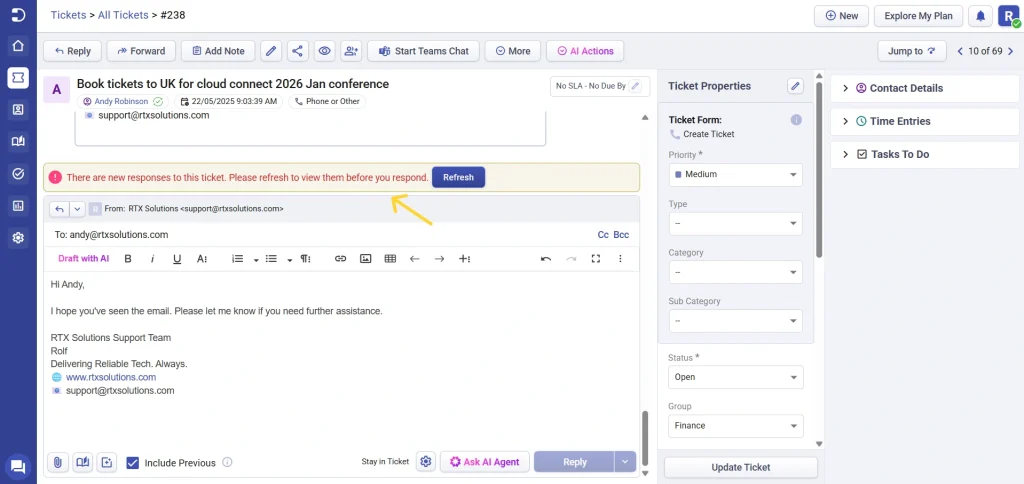
This feature encourages teamwork, enhances response accuracy, and eliminates confusion, ensuring seamless communication with customers.
Benefits of real-time updates and collision detection
- Real-time alerts help agents stay aware of high-priority tickets and urgent updates.
- Teams with short SLAs or time-critical deadlines are instantly notified of new tickets or updates with real-time alerts. This helps maintain SLA compliance by allowing quicker responses and resolutions.
- Alerts keep agents focused on what matters most, enhancing productivity by eliminating the need to manually refresh pages for updates.
- Alerts about potential collisions ensure agents coordinate better, avoiding redundant efforts.
- Collision detection minimizes duplicate or conflicting responses to tickets, enabling smoother teamwork.
- It reduces customer frustration and fosters trust through reliable communication.
Desk365’s real-time alerts and collision detection are essential tools to deliver exceptional customer service. These features not only improve the efficiency and accuracy of ticket management but also foster better collaboration among agents. By implementing these advanced capabilities, Desk365 helps businesses build trust and satisfaction with their customers, setting the stage for long-term success.




