As a business grows, so does the number of customers it serves. Keeping track of all the interactions with those customers can quickly become overwhelming. That’s where the Accounts tab becomes useful for managing customer accounts.
In this help center article, we will discuss the Accounts tab in Desk365 in detail below.
Accounts tab in Desk365
The Accounts tab in Desk365 allows you to manage customer accounts. This is the place where all customer information is stored. You can see a complete history of every interaction with a customer, including support tickets, emails, and the contacts associated with each company. Additionally, the Accounts tab allows you to view customer contact information, such as their name, email address, phone number, and company information.
How to access the accounts tab
To access the Accounts tab in Desk365, you need to log in to your Desk365 account. Once you log in, you can navigate to the Accounts tab, which is located on the left-hand side of the Agent Portal.
To add a new contact to the Accounts tab, navigate to Accounts > Contacts > All Contacts and click on the ‘Add’ button at the top.
Note: Contacts are also automatically created when an email is sent to your support email address.
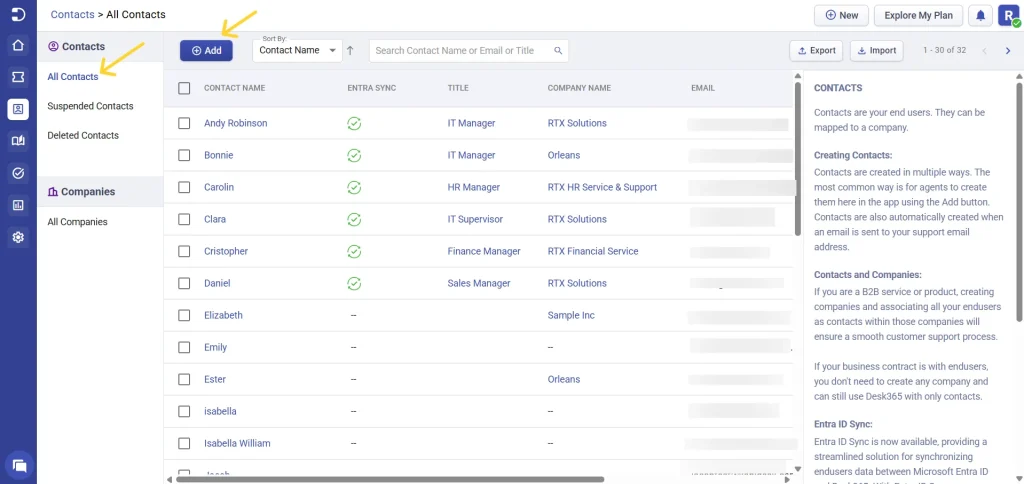
Similarly, to add a new company in the Accounts tab, go to Accounts > Companies > All Companies and click the ‘Add’ button and fill out the necessary information, such as the Company name, domain, phone number, address, and other relevant information.
The email domains are used by the Microsoft Teams Support Bot to identify the correct helpdesk to route the tickets to. They are also used to associate appropriate SLAs when tickets are created.
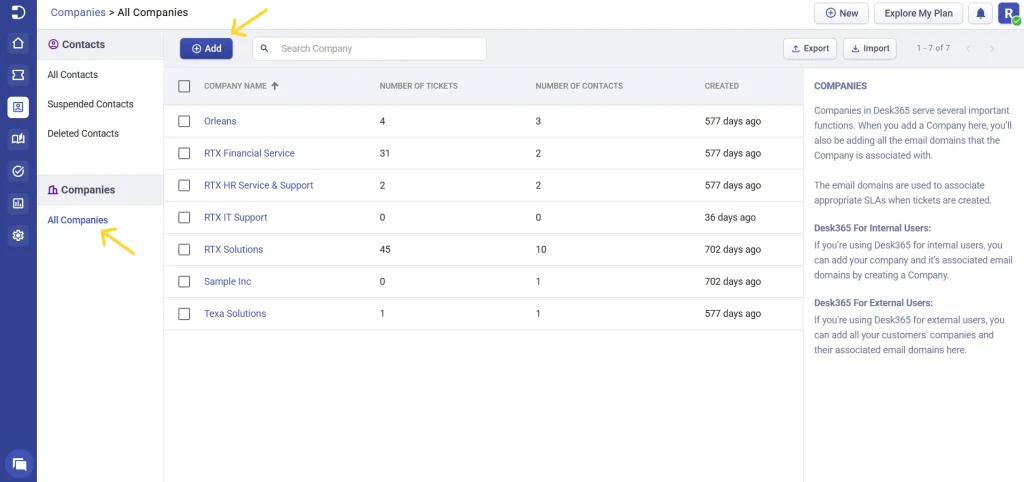
How accounts tab is useful for support agents?
The Accounts tab offers various features that help businesses manage customer accounts efficiently. Here are some of the essential use-cases of the accounts tab:
1. Customer information
The accounts tab provides detailed customer information, including contact details, account information, and a summary of customer activity. The Companies tab typically displays basic information about each company, including the company name, address, phone number, and website. This information can be useful for quickly identifying the company and its location.
2. Contacts
The Contacts tab displays a list of contacts associated with each company. This can include the names and email addresses of the company’s employees who may be contacting your support team. Having this information readily available can help you personalize your support interactions and provide a more efficient and effective customer experience.
3. Ticket history
Another important feature of the Companies tab is the ability to view all tickets associated with a particular company. This can be helpful for identifying trends or recurring issues that may be affecting multiple customers within the same company. It can also help you prioritize your support efforts for high-value customers or companies that require extra attention.
4. Contact comments
We also allow you to add comments to a contact’s profile. These comments can include important information about the contact’s history, preferences, or any other relevant details that can help your support team provide better service. Contact comments help agents take notes on individual Contacts. You can keep it private to yourself or you can make it public to other agents. These comments can also be added and viewed from the Ticket Details tab while viewing tickets created by a contact.
5. Secondary email addresses and merging contacts
In addition to all of these, you also have the ability to include secondary email addresses linked to a particular contact, and the capability to merge duplicate contacts.
This help center article explains in detail how to create contacts with multiple emails in Desk365.
In conclusion, the accounts tab in Desk365 helpdesk is an essential tool for managing customer accounts efficiently. Adding contacts and companies to the Accounts tab is a simple process that can greatly improve your customer support workflow. It allows you to store and organize all customer information in one central location, making it easier to manage and provide personalized support. With the accounts tab, businesses can track customer inquiries, manage account details, and stay organized.




